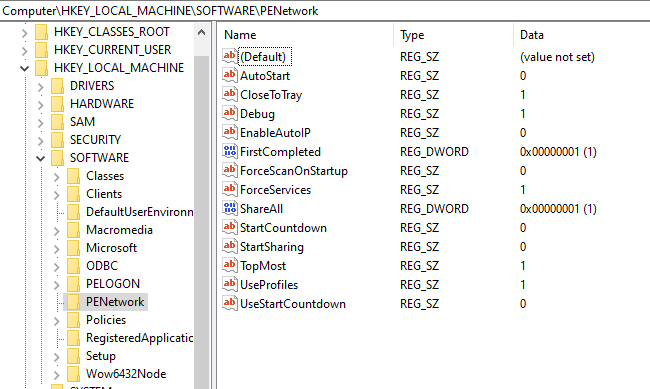New
#2721
Hello,
Thank you for your great project. I am keeping programs on USB only (no ram disk).
PENetwork.exe is "located on Y:\Programs\PENetwork_x64" folder. Also there is a shortcut on the dektop named PENetwork.
How can I pin PENetwork to StartMenu and TaskBar? I tried the commands below but I am not successful yet.
Thank you.
[PinUtil]
StartMenu1=%Desktop%\PENetwork.lnk
TaskBar1=%Desktop%\PENetwork.lnk
[PinUtil]
StartMenu1=Y:\Programs\PENetwork_x64\PENetwork.exe
TaskBar1=Y:\Programs\PENetwork_x64\PENetwork.exe