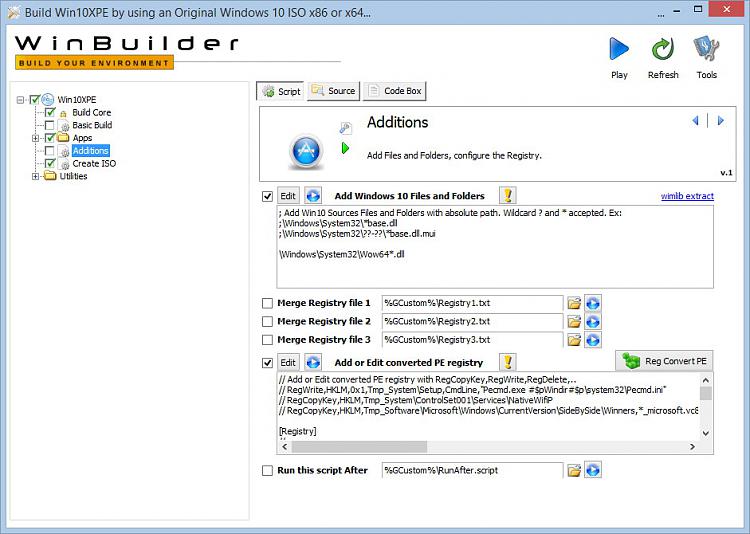New
#2651
Another add registry values question
Hello
After searching a lot and having read quite a bit in this 265 page topic, there is something I still don't understand.
I have a few portable apps that I just copy from one of my "environments", comletely configured and no need to create plugins for.
So I add them to \Win10XPE\Custom\x64\AdditionalFiles\Program Files, add a LINK line to pecmd.ini and that's it.
Now for one of those apps I would like to add some registry entries.
I know that I have to convert a .reg file with Reg Convert PE to end up with a .script file that contains RegHiveLoad, RegWrite and RegHiveUnLoad commands.
And then what
I don't have an app plugin to add the registry commands to the corresponding .script file. I could use another app's .script file to add those commands to, but that is dirty.
In the Win10PESE project there was a plugin called Additional Registry (within Final_Y).
In this Win10XPE project I suppose this additional registry thing should be done in Additions, but I'm not shure and I can't figure out how.
In the "Add or Edit converted PE registry", there is a box with some commented commands that cannot be edited. If I click on the Edit box, it opens a file \Win10XPE\Temp\AddReg.txt in notepad, but first of all that's in the \Temp structure, secondly it is not there anymoere after being opened in notepad.
Maybe I should use one of the "Merge registry file <n>" options, but those are .txt and I would suggest that after clicking on the Open file icon %GCustom% would point to \Win10XPE\Custom, but it points to the project root (%basedir%).
If someone could explain to me how this works I would be able to fix my final tweak wish for this project I think.
And again, those who built this project, excellent job and very clean compared to the (also good) win10pese project!
Regards,
Han