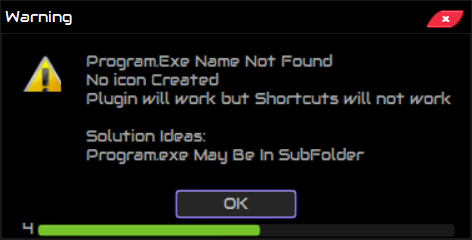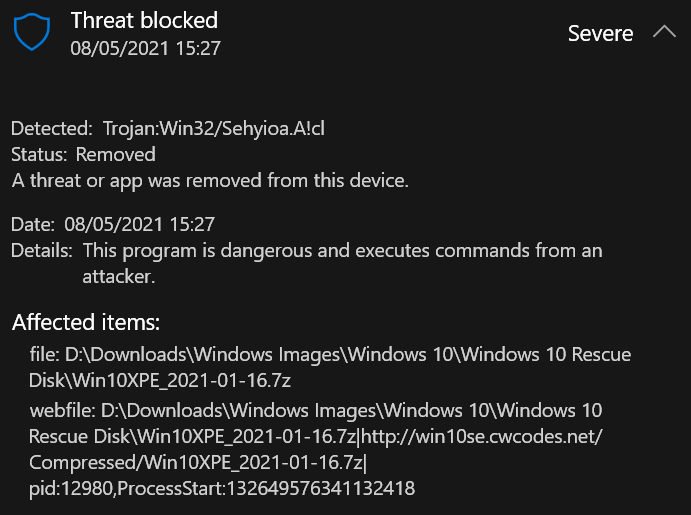New
#2541
Is it possible for the create plugin section to get a little more details? I think the part about getting the changes (registry and file changes is thorough and self-explanatory) but afterwards is left on user trial and error. Unless that's how it is meant to be for the end-users - trial and error. Even then it can get a little more in-depth.
Anyways, I tried creating a plugin. Maybe it doesn't support exe files or maybe it is obsolete. I'll check the thread after the post.
http://qttabbar.wdfiles.com/local--f...abBar_1043.zip
This is the application (it's archived, the exe file is within the zip)
If I gather it right, I can choose an exe file for x86/x64 architecture both and then that's it, create the new application. If so, then that's the error that popped up. I also tried to see whether the exe was a 7zip self-extracting archive or anything similar but no. And the plugin installed it as it was just extracted. Hmm, must be doing something wrong here 😅