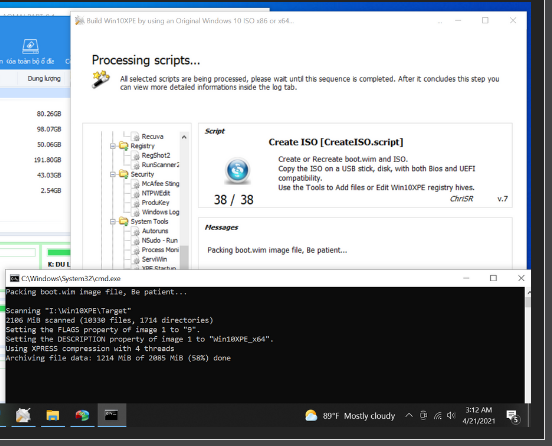New
#2501
Hi @Learning41421,Hi @kracie17,
Thank you for your reply, as per my conversation with @Paul Black , I have just tried to check how this post goes only, sorry to bother you!
No worries. its quite confusing in this forum as well.. regarding my win10xpe, should my pc remain in legacy or uefi? fyi, i have tried with legacy, i encounter another error of ex017. something about insufficient ram to load the PE.