New
#2481
If you read the error message - it is failing to read the Media - ie even maybe not enough memory to extract (mount) the ISO
If you read the error message - it is failing to read the Media - ie even maybe not enough memory to extract (mount) the ISO
Ram from his PC is 6GB, may be another cause.
Select the "Basic Build" check box in left pane - Create New Build - copy that New ISO to Ventoy - Report Back...
Hi kyhi and Learning 41421, I have tried with first PC, intel 7700k with 16GB ram. also same error message.
Also tried with 3900X second PC, with 32GB ram, also same error message.
was this meant for me? should i try this out?
- - - Updated - - -
Hi APT38, thank you for your reply. but you and Learning41421 has luck with it working. yea somehow other ISO it works thats right. other people PE works, but not in this instance. thank you for your reply!
Here are his pictures:
- - - Updated - - -
Hi kracie17, thank you for your reply, so sad to know that it was impossible for booting Ventoy on your machine. Could you show your system info like Kyhi? Kyhi's BIOS Mode is LEGACY not UEFI like us.
You type from search box: System info, it will show the icon on search box like this:

Hi Learning41421, thank you for your reply. it is unfortunate that it isnt working for me. and im sincerely appreciative of you and kyhi trying to help me resolve the issue. but im running in UEFI. am i not suppose to?
below screenshot of sysinfo is for my 3900x system.
below is for 7700k system. also with UEFI enabled.
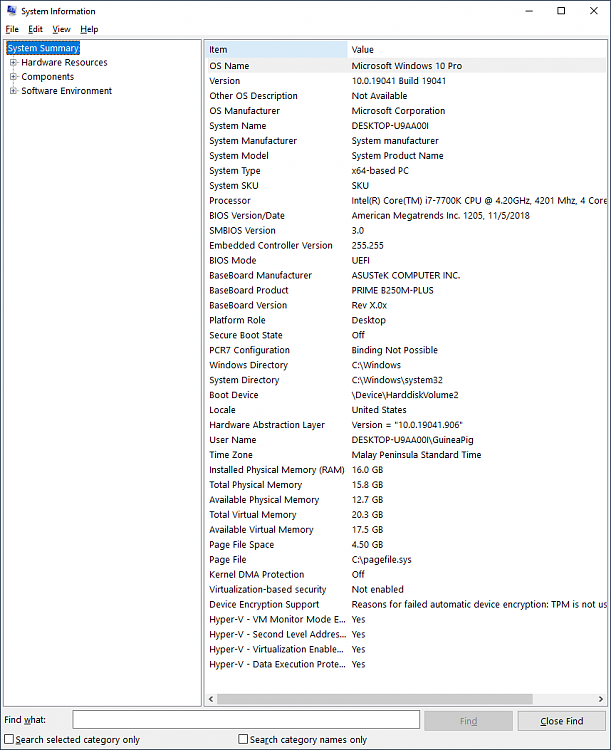
I asked you to (Test) change %CheckCMD% to false - it is normally True.... I am not sure what it does - but it reads the Host Registry for AutoRun - ChrisR would know better the reason for such check...
Actually - I am lost in this discussion between the two of you - as there is > Ventoy > Rufus > and Build Errors...
Also a Note to ChrisR - got to add > \Windows\System32\wow64con.dll < to WoW64_AddFiles
and Notepad lost its File Associations - only works with Full Software Hive