New
#1171
This is the latest version: Hardware Monitor (hwmonitor 1.41). This is what you see:
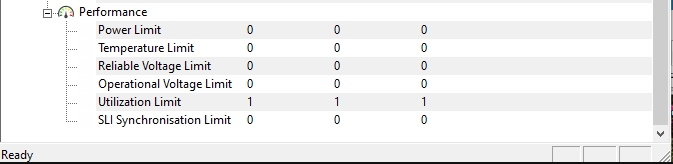
Updated Macrium Reflect v7.2.4808
\MEGA\Win10XPE-Backup\Projects\MyPlugins\Apps\HD Tasks\Macrium Reflect Free_XPE.Script
\MEGA\Win10XPE-Backup\Projects\MyPlugins\Apps\HD Tasks\Macrium Reflect Free_XPE_File.Script
Jimmy, there are multiple options / choices available in every section (backup/system/tweaks/hdd etc.) for getting the desired work done. What are your personal favorites/choices when it comes to remote desktop connection / backup solution / disk image solution/ partition related solution..
Just curious
My situation: I have an IT Business and have tried many over the years. We have direct access to all of the larger customers via VPN, but have a few are small companies with a SOHO infrastructure. This has been our journey:
- Citrix various solutions: They have priced themselves out of the market. I used to be able to buy for $10.00 a day and I'd use it once every month or two. They have the best features and make a great way to track, bill, multi-session support, etc. They took that a way and were thinking we would pay a crazy monthly fee. We bailed on them.
- TeamViewer: There is nothing wrong with the way the interface works. It is multi-platform. This is one that I use occasionally because it works very well with my phone, but that's about it. If you don't use the free, then it gets expensive. If you use free, they change the credentials from time to time, so if you set up your home PC to listen, and they change the credentials, you just lost your ability to contact your PC.
- AeroAdmin: I started using free testing it for personal use because I was looking for something to replace the other two. I learned that they never change the credentials and have only required an update once in the past year and half, so we would always be able to get in contact with the mother ship. I decided to use it for business, which is $80/yr. for the first seat, and $16 for additional seats. Just tell customers to go to AeroAdmin, and the first thing they see a download button. From go to seeing the screen of someone you never worked with before is ~2 minutes. It is simply a stand-alone exe, no installation or registration required. When you set up remote access, you set up the accessor's credentials with an agreed upon password. The interface very good except for the mouse issue. You both can see the mouse cursor as you move it around their screen. However, when they move the mouse, the mouse cursor on your screen remains where you left it and you do not see theirs, so they cannot use the mouse cursor to point things out. You don't lose any of the other visuals, so once informed of the mouse cursor limitation, they can hover over links or buttons and you will see the visual effects. Without an install program, they don't end up with an icon in their Start Menu. I generally set people up with a C:\Public directory for non-install utilities, and make shortcut to them, but as little time as it takes to download another copy... If you go back a page on this tread, you will see where I mentioned AeroAdmin and Kyhi added it. For a rescue disk, it means you can connect to your mother ship and download what you need to fix what needs fixing.
- - - Updated - - -
I discovered a specific reason why not. The maximum file path for Windows NTFS and FAT32 is 255 characters. This is a real path I found from within Win10XPE:
It is exactly 255 characters long. So if you need to lift it off root, you won't be able to call it Win10XPE because 8 characters are all you have to work with, and the backslash counts for one of them, or perhaps set up a symbolic link.Code:Win10XPE\Target\Windows\Microsoft.NET\assembly\GAC_MSIL\Microsoft.Security.ApplicationId.Wizards.AutomaticRuleGenerationWizard.resources\v4.0_10.0.0.0_en_31bf3856ad364e35\Microsoft.Security.ApplicationId.Wizards.AutomaticRuleGenerationWizard.resources.dll
I figured it out. Perfect!
Question 1: Is downloading the latest and doing regens from time to time the recommended procedure to keep the apps roughly up to date?
Question 2: When it does a gen, it asks for permission from time to time with the only option being an OK button. You have to be paying attention for a long periods of time, especially with apps like LibreOffice, and fast to hit the OK button before it times out and keeps going If I'm not fast enough it doesn't install? If so, is there a setting to increase the sub-4-second delay, or change it to a skip button so it can go unattended?
Last edited by Mad Jack; 03 Apr 2020 at 16:01.
1) I am pretty good about update notification's - If an App (script) is updated I usually post it.....
2) That message - is because some of the downloads are more then one file (script) - it does not check if any of the files exist...
We added the Overwrite Message to "Mega Optional Apps Download" - if you do not allow the overwrite - then the package is just downloaded... But beware - if you enable "Remove Download Cache After Extraction" the downloaded package is removed.....
2A) If using "MEGA\Win10XPE" then "Mega Optional Apps Download" Not Needed...
"Mega Optional Apps Download" was intended as a Optional Method to get my Add-On Packages - Those packages are not included in the Project Release.....
Q1) Did you try the Samsung Magician App ???
As I could not fully test - more then getting App to load and launch in PE...
PS) I just checked the "Mega Optional Apps Download" Overwrite Message is displayed for 10 seconds
And will continue with an Overwrite after 10 seconds unless you select No / False
Look at the LOG - I would think you are getting a warning about WOWBasic with Libra Office
Which is a 2 second warning message - with an OK..
Not sure 2) above reflects what you where referring - but rather what I understood
The SamsungMagician failed. The log said:
I added those apps and got a lot of other errors this time. I'm going to start over with a clean build.Code:(VcRunTimes_XPE.script) Exec - Failed to find section [ProcessVC14] in file: [%BaseDir%\\Projects\MoPlugins\Apps\Components\VcRunTimes_XPE.script] (VcRunTimes_XPE.script) Halt %BaseDir% = C:\Win10XPE\ (WinBuilder's path is replaced by the variable %BaseDir% to make the log easier to read) WinBuilder Version [082]
Fixed.. Line 52 had extra \SamsungMagician failed. The log said:
"\MEGA\Win10XPE-Backup\Projects\MoPlugins\Apps\HD Tasks\Samsung_Magician_XPE.Script"
But requires
"\MEGA\Win10XPE-Backup\Projects\MoPlugins\Apps\Components\VcRunTimes_XPE.script"
"\MEGA\Win10XPE-Backup\Projects\MoPlugins\Apps\Components\VcRunTimes_XPE_File.script"