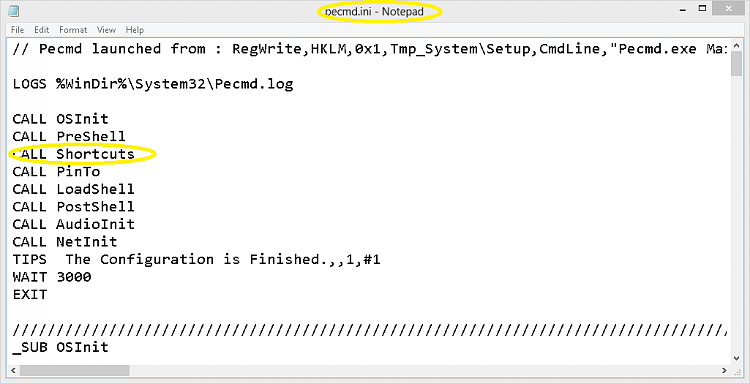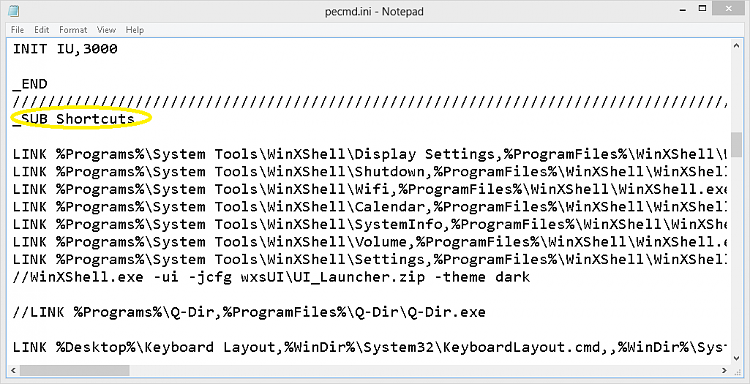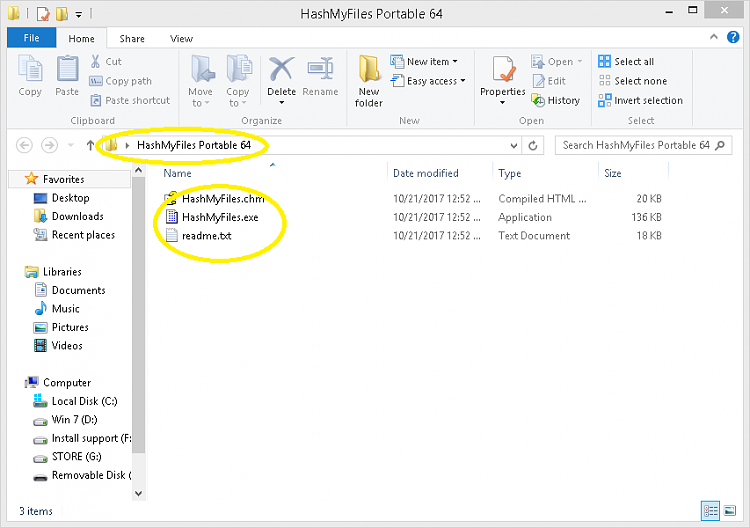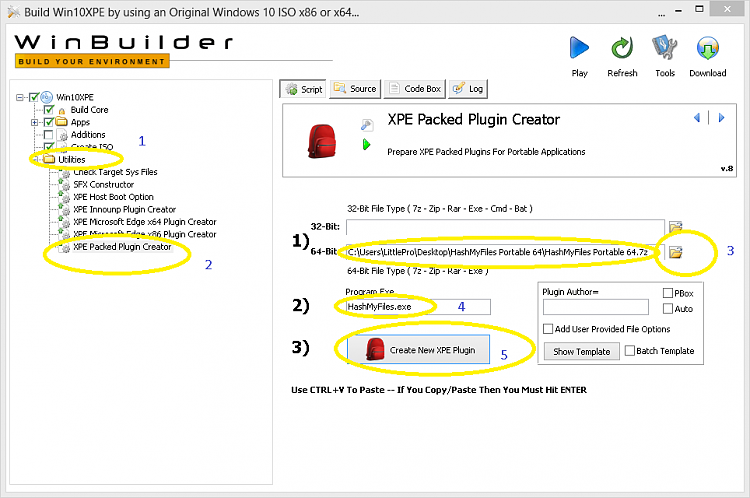How To Pack A Portable App Folder Into A Plugin :
For eg.
HashMyFiles x64 portable program.
1. The original HashMyFiles x64 App Folder :
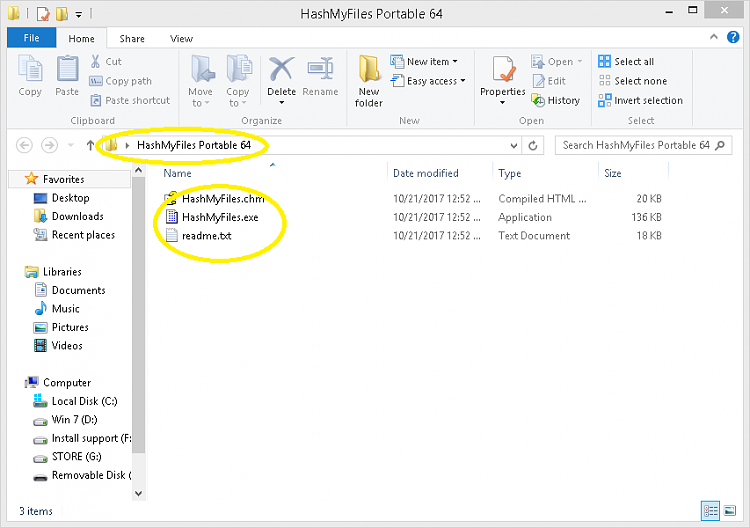
2. Archiving The Portable App folders Contents :

As shown in the image : There were 3 files in the original HashMyFiles portable program folder. One has to pack them into a 7z archive & keep it in the same folder.
3. Using The Utility '
XPE Packed Plugin Creator' & creating the plugin :
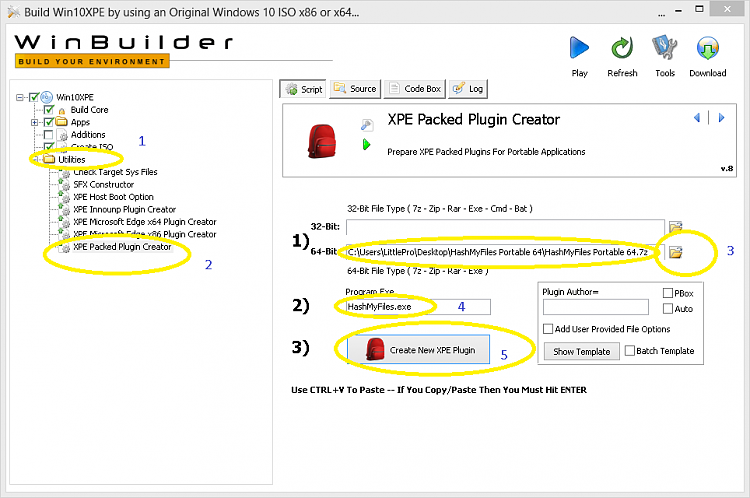
(i) Expand the Utilities Section.
(ii) click the Utility.
(iii) Call the
.7z archive from the portable app folder
(The program HashMyFiles is a 64 bit program So, called from 64 )
(iv) Type the exact name of the program executable.
(v) Finally click :
Create New XPE Plugin & Let it complete.
( You can look in the Log to check for
Warnings &
Errors entries )
4. The New Plugin
HashMyFiles 64 is created :
 Apps > XPE Plugin creator > HashMyFiles Portable 64
Apps > XPE Plugin creator > HashMyFiles Portable 64
But for every portable program plugin, two entries are created.
We can see in the image :
HashMyFiles Portable 64 &
HashMyFiles Portable 64 - File Container.
The desired plugin entry in the
Tree is : HashMyFiles Portable 64.
So, we will see
how to hide that extra second entry &
what to do next in the next post. ...