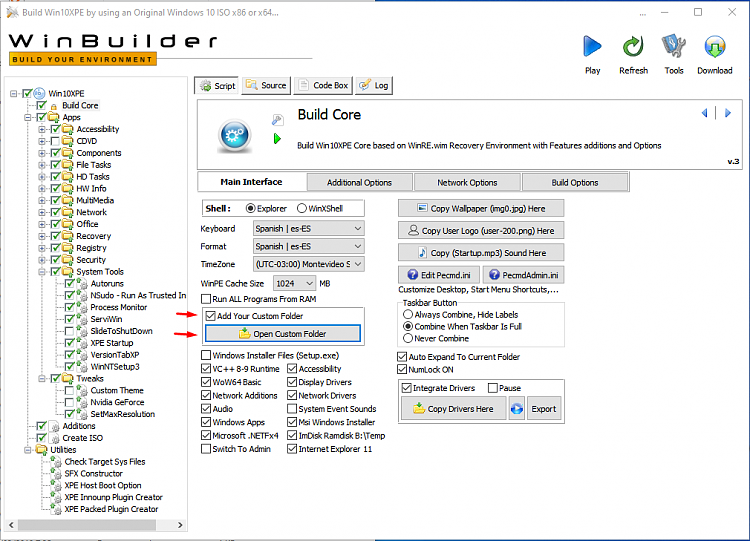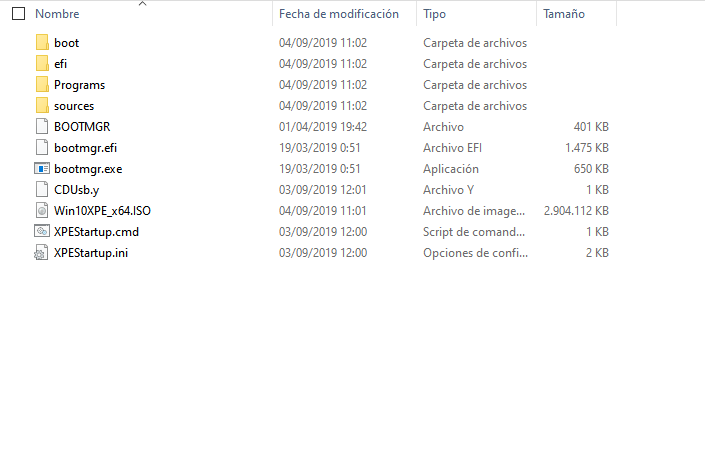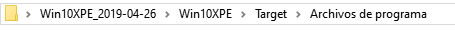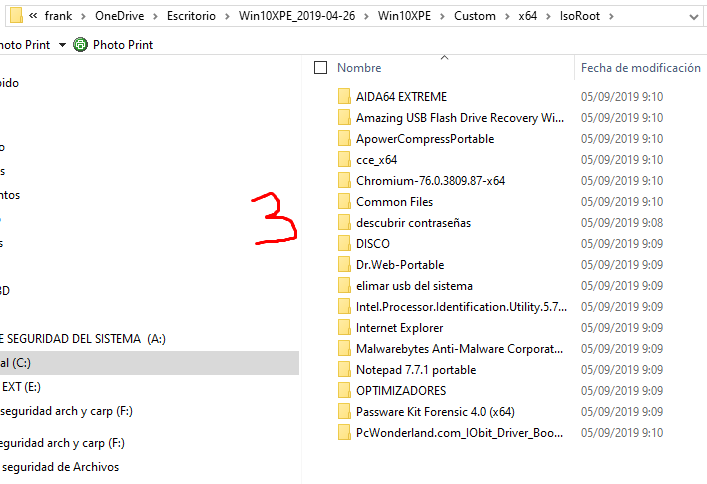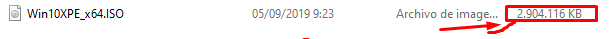@
lacruelrealidad : You are trying with so many variables, Take the things one by one!
1.There may be problems booting into the prepared ISO if it's size goes over 4 GB. Make sure that the final ISO is not larger than 4GB
for now. Then USB7ice will undoubtedly prepare boot media which is bootable in all environment combinations of UEFI & Legacy BIOS.
2. I think you are using USB7ice wrongly, You have to just select the 'pen drive', 'ISO' & then 'Copy ISO to USB Drive'. You are not supposed to use 'Add files to USB root from' in the USB7ice box. You have to do that only in the WinBuilder before creating ISO to include your portable programs!
To avoid any confusions, use USB7ice independently. Make the ISO with WinBuilder & then use USB7ice to burn the ISO to pen drive. Download USB7ice here :
Usb7ice.zip
OR
USB7ice Official Site
3. At first just try to include one or two portable programs successfully in the ISO . Then you will know the way.
To avoid any problems : After making changes, click the Refresh button & let the things load. Check & make sure all the changes you made, are loaded. Then Click blue
PLAY button to make an ISO with all the changes as we did it initially.
With my little experience : To save all the changes, better proceed with blue
PLAY button & not to jump directly to make & create ISO. It will run & enable all the scripts / things you have selected!
4. You mentioned SONY ALL IN ONE .........! Take care the project fully supports only Official M$ Win 10 ISO Releases.
Thanks & Regards. ...
EDIT :
With my little experience : When you boot into the WIn10XPE ISO, you will have three ''drives / Partitions'' related to it in the
Computer folder. That are
X: boot ,
B: RAMDISK &
Y: . So, it would be better to use
ISO Root Folder to add portable programs. This will land your so many portable programs folders on the
Y: i.e. your pen drive & not in the RAM!
When you are in the boot & want to launch them, go in the
Y: & launch apps from there
for now !!