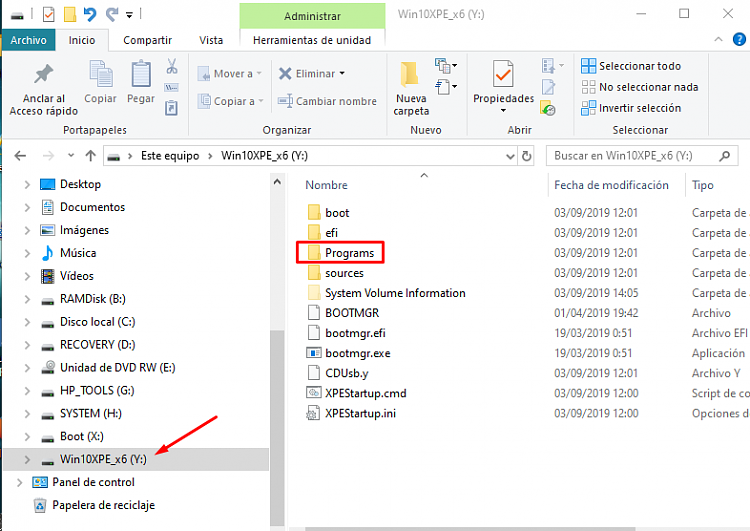New
#401
1. @Kyhi :
Greets,
Sir,
I am confused about the two .7z files. Both have Projects folder & different ones AND one is 217 mb & other one 230 mb! Both .7z files are latest. Which one (Projects folder) to be used ?
Thanks & Regards. ...
(((((((All Friends : He mean to say somethings may work but not all & the functions which depend on that particular .dll / File will suffer. )))))))Many test with newest preview releases, with the understanding that the results may vary..
Last edited by Vineet Garg; 19 Aug 2019 at 09:30.