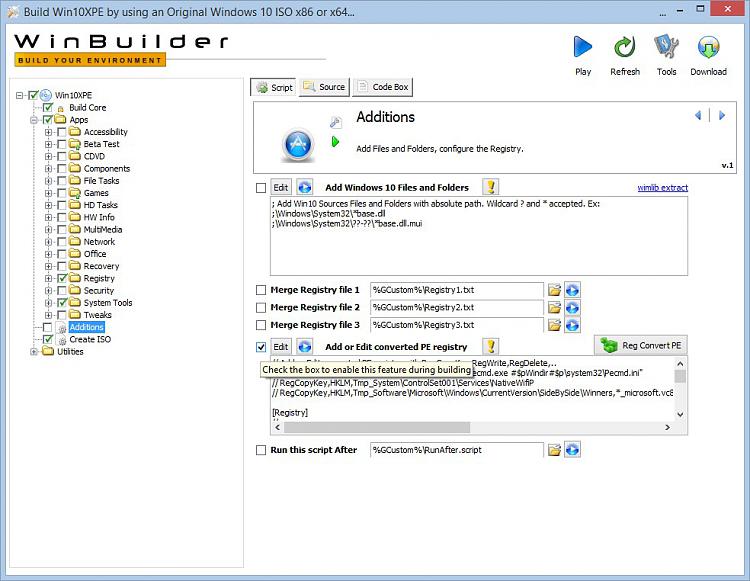New
#321
Export your registry setting from host as reg file
select Create ISO > select "Reg Convert PE"
select exported reg file via file box
hit "Gooo Regfile" then save
this will give you "regwrite" values to include as "Additions"
only copy and paste the regwrite lines - not process or hiveload