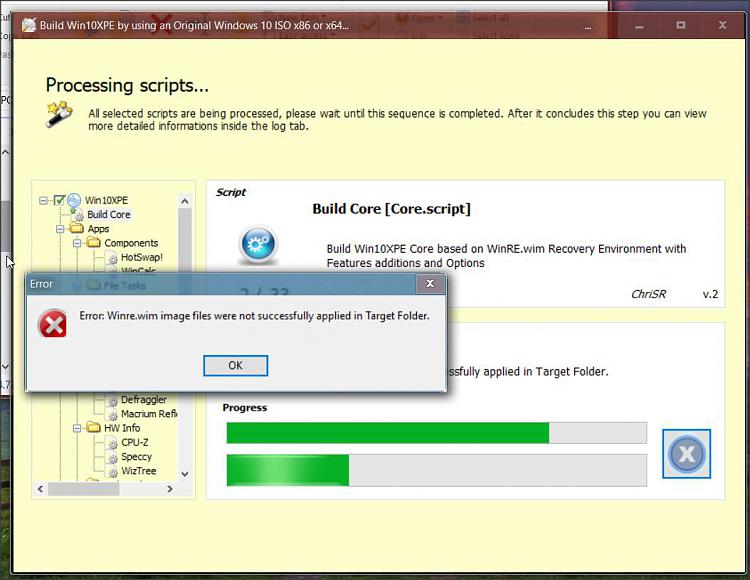New
#221
@Kyhi, I need to add Runtime Software Addon to Win10XPE. I've looked at the various helps but for some reason I can't even figure out where to start. I have the script I downloaded from Runtime Software. The page contains directions for WinPE but Win10XP is different.
I downloaded the Runtime_Software_All.Script plugin from that page, but what do I do with it. Can you point me to the directions to follow?
I need this to get Drive Image XML working from Win10XPE so I can restore a DIXML backup of my web server C: to a new hard drive, as the old one died two days ago.
I tried their Knoppix based rescue ISO but it doesn't see the drive the backup image is on. Apparently it doesn't like 2TB drives.
Ha! It's already there. Either I removed it or it's not selected by default. Just selected it and will do a build and give it a try.
Last edited by Ztruker; 01 Mar 2019 at 20:05.


 1 Year Already
1 Year Already