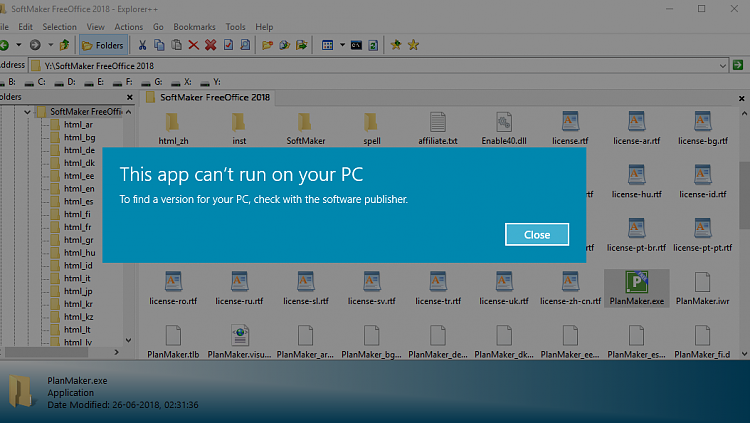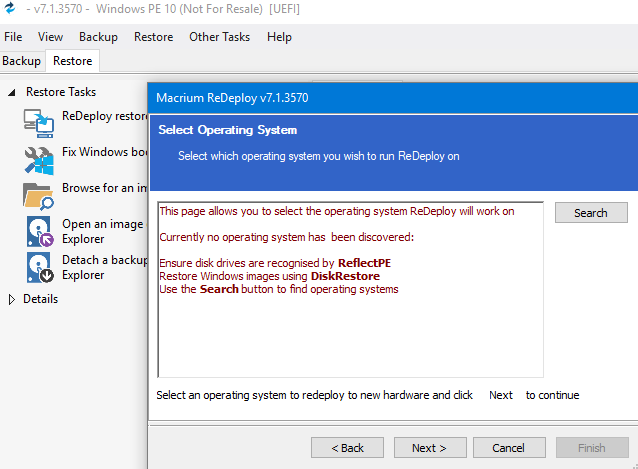New
#91
Win10XPE - Build Your Own Rescue Media
-
-
New #92
@lvgandhi Thanks for the Office Report.. Your next picture explains everything....
You Need to Enable "WOW64 Basic" checkbox on "Build Core"...
Both Plugins are x86 Plugins and Require WoW64 Support in x64 Build
Note: After a build you can click the LOG tab and look for Warnings and Errors

Last edited by Kyhi; 16 Sep 2018 at 21:49.
-
New #93
KYHI's Build Core Default Options
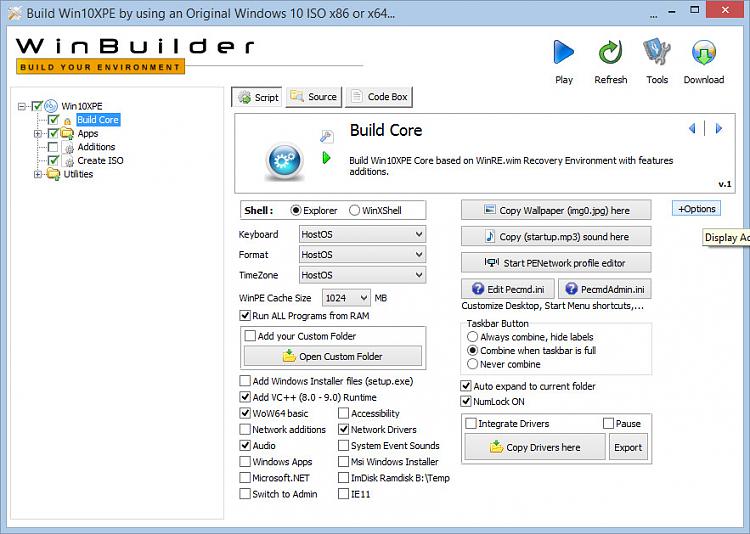
Note: You Can Select Additional Options
Note: Some Programs May Require Net Framework (Microsoft .Net)
or Additional Networking Files (Network Additions)
Note: Custom jpg Wallpaper Must Be Renamed To > Img0.jpg
Note: Custom mp3 Startup Sound Must be Renamed to > Startup.mp3
Additional Options InterFace
Note: Leave "Build Type" Alone
Select Options and Return To Main Interface
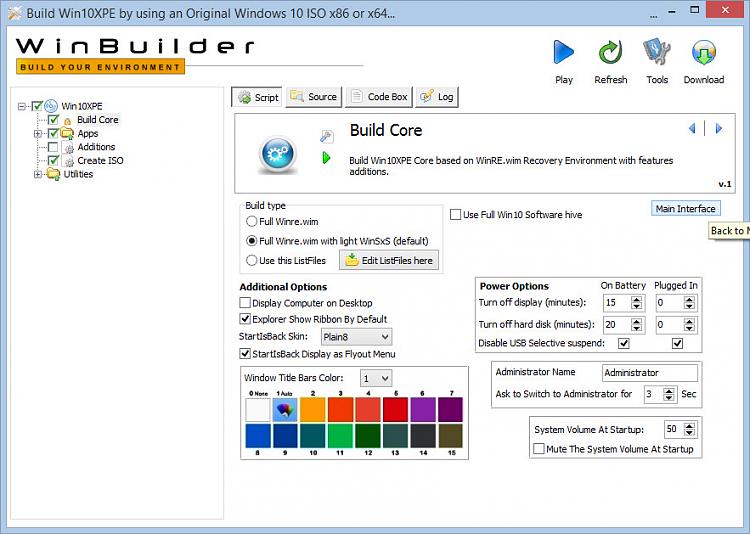
-
New #94
Thanks Kyhi for detailed explanations.
After adding wow64, Kingsoft office could be installed.
Every thing went fine.
However my request will be to look after driver integration which caused problem for me and avoided by editing pecmd.ini
-
New #95
All I need is your PC For Testing Purposes...
In Order To Diagnose The Patient - I Need To Be Able To See The Sick Patient..
Sorry, But Otherwise, Not Much Help Can Be Provided - Unless We Can Reproduce Problem
-
New #96
With reference to post #88 (How to update apps), it was all pretty easy, and I updated a version of Treesize to latest version in a few minutes.
I actually only had one silly issue. I could not find the edit button even though afterwards I did see you had marked it. I was looking for a big button - I could not see the wood for the trees - LOL!
For benefit of other users, it is obvious but just in case!

Now to get really ambitious with some more complicated applications …………
____________________________________________________________________________________________________ __
As an aside, I have always had issues since 1803 clean installing the OS due to my hardware (I always have to remove the DVD caddy with second hard drive). As I managed to get Win10PXE isos to boot by injecting my hardware drivers, I wondered if I could do the same with the installer isos.
I followed @Kari's tutorials to inject drivers into the install.wim file, and then use dism to deploy the image and BINGO - I could now clean install without having to remove my DVD caddy.
____________________________________________________________________________________________________ __
So a good learning curve for me over the last few days. With Win10PXE I feel I have moved from level 1 (total beginner) to level 2 now (beginner) - only 8 more levels to go to reach GURU .
.
Here is a humble tip from me. I know you can create a boot entry to quickly test a build as described earlier (similar to the Macrim Reflect boot enty) but what I do is boot from the created iso using Hyper-V.
This is very quick and saves rebooting PC every few minutes (I do a real test eventually). I do not always get full benefit of the app as I do not attach my external drives, but enough to test if the app is doing as I expect. I could go one stage further and attach a VHD clone of my OS drive so I can the test the apps fully but yet to try that - tomorrow's task.
-
-
New #98
on the
Win10XPE How-To Quick Start Guide
do I have to have a windows 10 iso ?
I don't know where to direct the path to
also I don't believe in any rescue media cd/dvd at all they don't do any thing
also just 4 days ago my pc when it boots I get these 2 messages
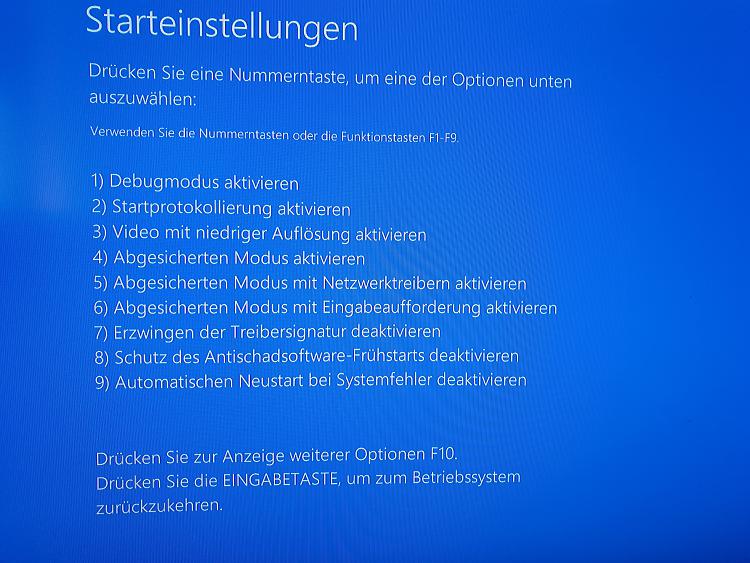
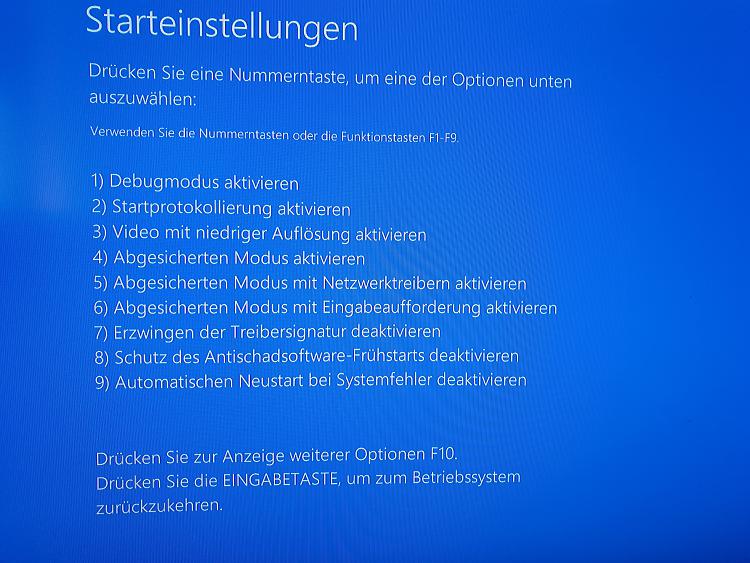
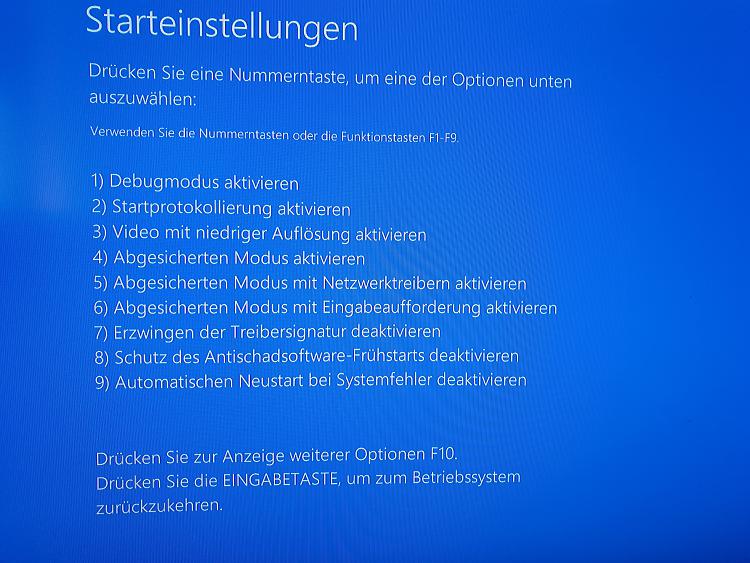
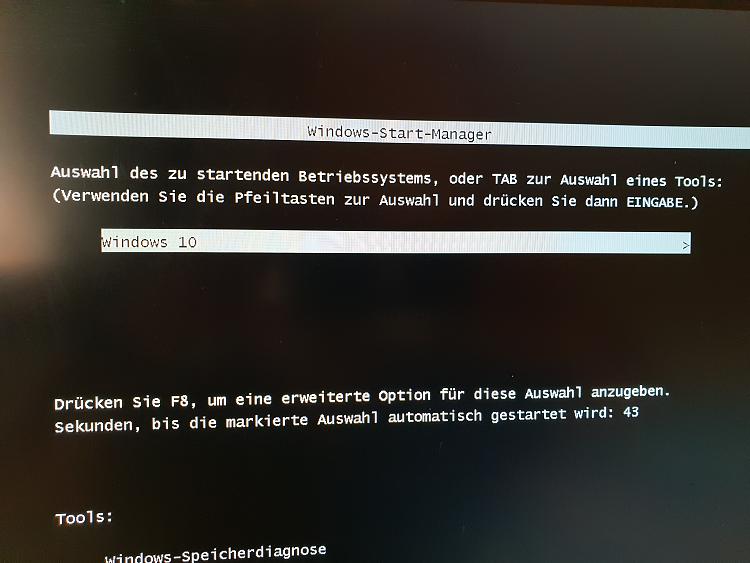
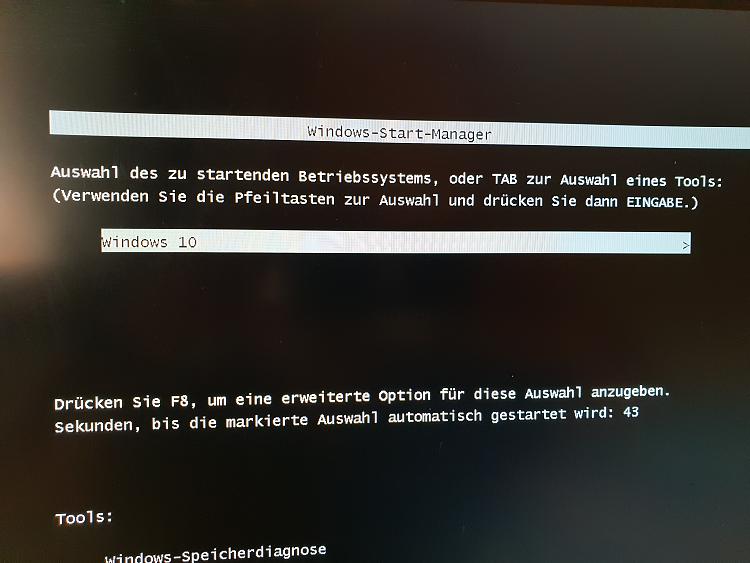
-
-
New #99
Why are you here then? The title of this thread is Win10XPE - Build Your Own Rescue Media and it's purpose is to discuss building your own rescue media.also I don't believe in any rescue media cd/dvd at all they don't do any thing
-
Related Discussions