New
#81
Win10XPE - Build Your Own Rescue Media
-
-
New #82
OK - tried the plug in and it worked fine but I ended up in same place as I got to yesterday i.e. even though the installation appears to have the licence installed, it is still running the unlicenced version. It is not a big deal as the only loss of functionality I the ability to use Redeploy (which I have anyway on my Macrium USB, and also on hard drive with a boot entry.
Regardless, this has been a nice learning exercise for me as I learnt how to mount hives from other drives etc.
Cheers
M.


-
New #83
-
New #84
-
New #85
Hi, got Macrium working pretty well now (many thanks to @Kyhi).
One thing that has got me stumped due to lack of knowledge is how to upgrade one of Kyhi's existing scripts.
It is easy enough to upgrade my personal plugins using the plugin tool for compressed files, and I could do the same more or less with Kyhi's plugins but I strongly suspect there is a more efficient and slicker way of doing it .
.
I was hunting everywhere for the executables with the existing scripts, and I realised after looking at the scripts the binaries have actually been encoded into text files.
That is a real blast from the past from the days when we could only transmit text files over precursors to the internet and used to use UUENCODE and UUDECODE to convert binaries to text and back. I presume we are doing something similar but my plea is how?
-
New #86
After a lot of trial and errors, adding drivers and doing integration leads to disappearance of wall paper and adding a line in pecmd.ini DEVI E:\WinPETools\Drivers\Display\igdlh64.inf solved that problem. Now driver is loaded and wall paper remains.
Still office softwares softmaker and kingsoft are not getting installed to winpe iso. Any solution welcome.
-
-
New #88
Post a shot of Your XPE/Temp FolderAny solution welcome.
And you can only integrate one or the other - not both
How you setting it up RAM or USB??
Look in Temp folder, target folder, ISO folder for ProgramFolder
-
-
New #89
Let's take for example the ShowkeyPlus PluginOne thing that has got me stumped due to lack of knowledge is how to upgrade one of Kyhi's existing scripts.
We are going to use the "Edit" Button and the "Source" tab and look for the File Script

The Plugin uses a File Container (Most To All The Plugins Do)
Also notice the SetupFile=ShowKeyPlus.7z

The File Container is Hidden from the Builder - So we must first Unhide It..
Browse to the "\Win10XPE\Projects\MyPlugins\Apps\Security"
Notice the "Apps" Folder Follows The Left Pane Structure
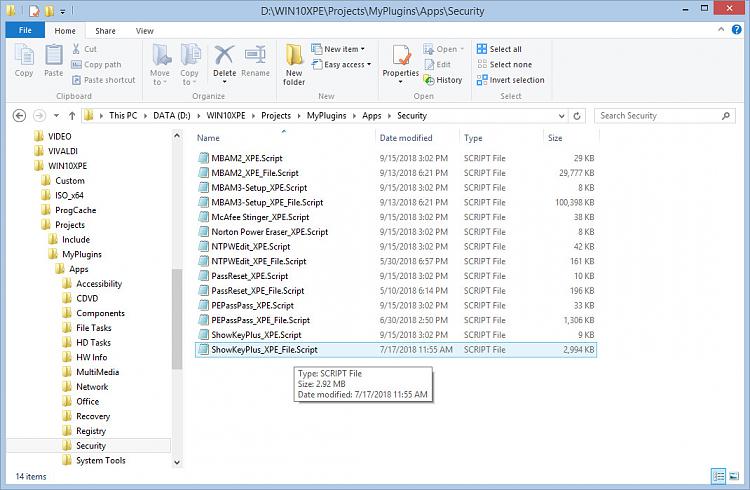
Double-Click The ShowKeyPlus File Container Script and Open with Notepad
To Unhide Plugin Edit > Level=0 to Level=5 < Save and Exit

Go Back Into Builder and Hit "Refresh" Button
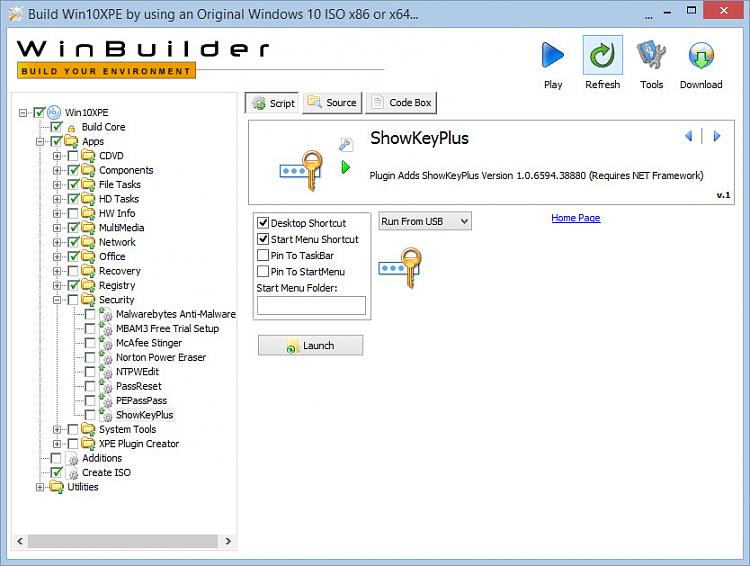
The Container File Is Now Visible
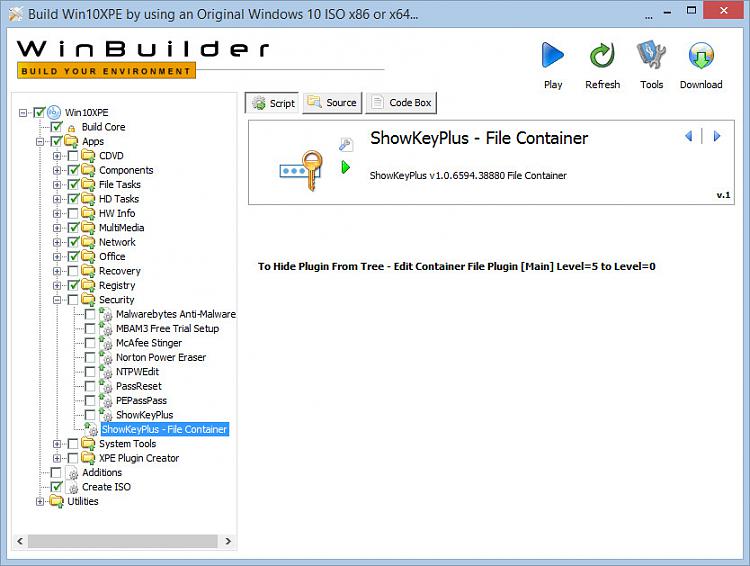
Select "Edit" Button and Select "Attachments" Tab
Right Click The Setup File and Extract To Desktop
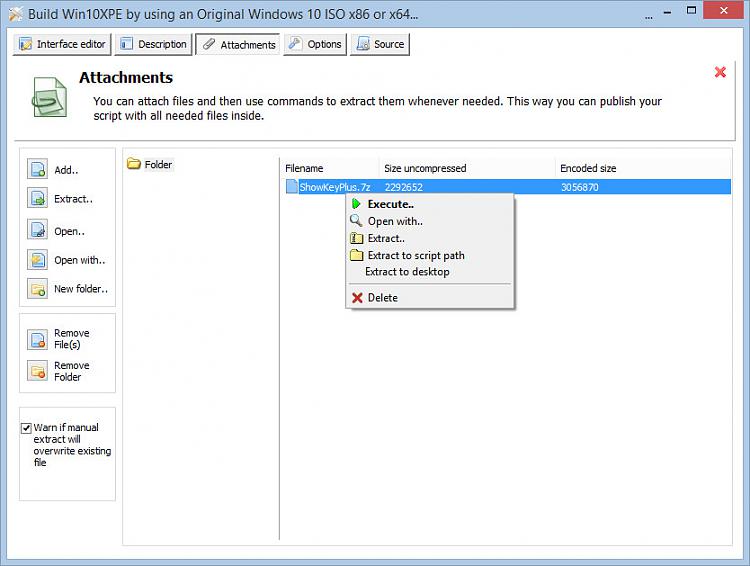
************************************************************************************
Update The Program Files Inside the 7z Setup File on your Desktop
************************************************************************************
Select the Add.. Button
(as seen above in the Upper left Corner of Attachment Interface)
A "File Encoder" Dialog Box will Open

Select the Add.. And Point to the Updated 7z Setup File

Notice that Setup File .7z is shown in the left pane and Then Click "Start"
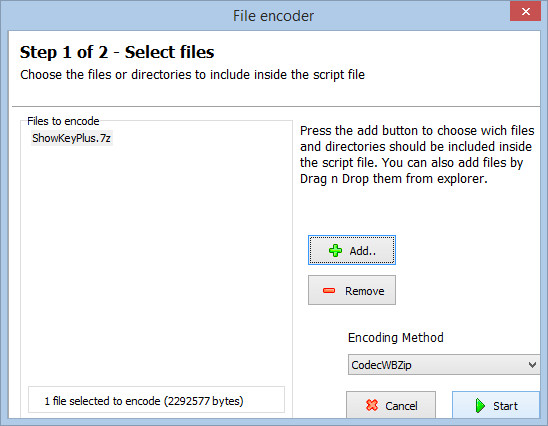
You Have Just > Extracted, Updated and Encoded A File...Last edited by Kyhi; 16 Sep 2018 at 19:44.
-
New #90
Related Discussions




