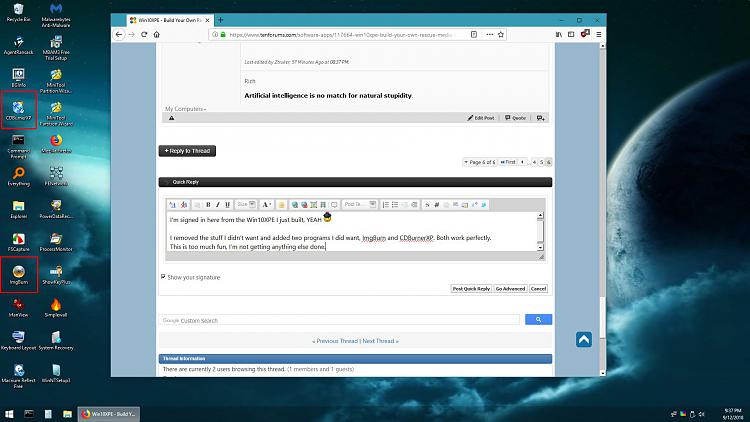New
#51
SIW2 - I know you are a very exceptional and knowledgeable PE Builder...
But 99.99% of the Users here are not... And are at best at the very basic stage of understanding PE...
I was hoping to guide them through the use of ChrisR's XPE Project, so they could create PE Media for themselves...
Last edited by Kyhi; 14 Sep 2018 at 20:29.