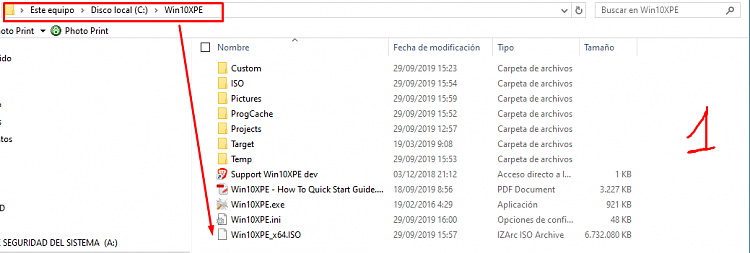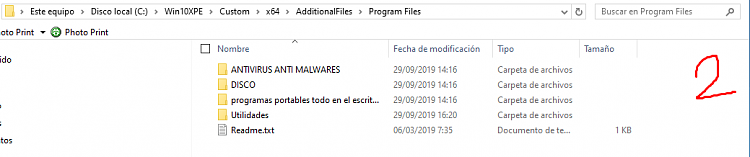New
#651
The "XPE Host Boot Option" Interface States.
Running this Plugin will result in a Batch File --> RunAsAdmin
To Optionally Boot Your PC Directly from the Projects Directory
Create your Build...Should I manually run "BootMenuOption.cmd" and then restart my PC?
Run cmd as admin..
then reboot....
NOTE: The Utilities are Not Part of The Build Process..