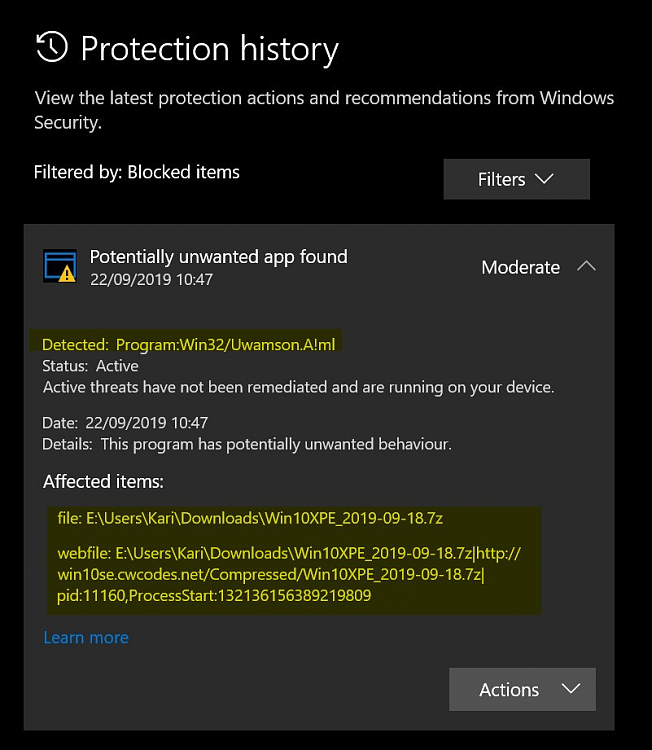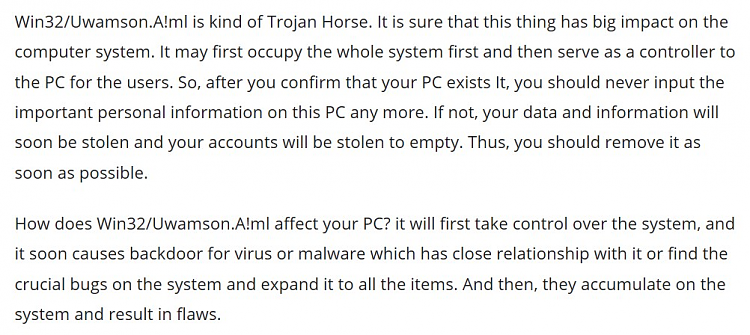New
#561
Yesterday evening, I downloaded this tool using the link in first post, to examine and check what the tool contains.
Today, when checking the PC with Windows Defender, I noticed this:
Searching Uwamson.A!ml with Bing shows this:
This screenshot from Solution - Remove Win32/Uwamson.A!ml Virus Completely - StepsForKillingThreats.com:
Kari