New
#451
Win10XPE - Build Your Own Rescue Media
-
-
-
New #453
I followed the procedure described in "How To Quick Start Guide.pdf" and burnt "Win10XPE_x64.ISO" onto a DVD. When my PC started, in the boot menu, I selected "UEFI - HL-DT-ST DVDRAM GH60N", my DVD drive.
The file is not needed because WIN10XPE is not intended to install Windows 10.
My Win10XPE supports DHCP but not PPPoE.
-
New #454
-
New #455
The following VBScript command opens the "Custom" folder in the current working directory.
CreateObject("wscript.shell").run("""" & split(wscript.scriptFullName, wscript.scriptname)(0) & "Custom""")
Is it possible for the “Open Custom Folder” button to do the same? Some idiots like me may mistake the folder immediately opened by the button for the "Custom" folder.
-
New #456
Under “Choose image”, I selected “Professional”, but I ended up with "Enterprise" as shown below:

-
New #457
I am now using Win10XPE on the DVD-R. I have Rufus portable 2.18.1213 and 3.6.1551 (the latest version) on the HDD. Both versions just failed to write into a flash device although I can manually create a new file there.
AOMEI Partition Assistant on the DVD-R has just created FAT32 and NTFS partitions on the said flash device. Both partitions can be accessed by Win10XPE.Last edited by Matthew Wai; 09 Sep 2019 at 07:19.
-
New #458
@Matthew Wai :
1. @Kyhi :
Same here!
Checked with Speccy & CPU-Z as well : The Same : Win 10 Enterprise!
2. PPPoE : It seems it's there in Control Panel > Network & Sharing Centre AND Control Panel > Internet Options.

One is ADSL icon . You can double click it to configure.
Also you can launch the section from LAN Settings Button.
( But the two options are little different! Choose what suits you best. )
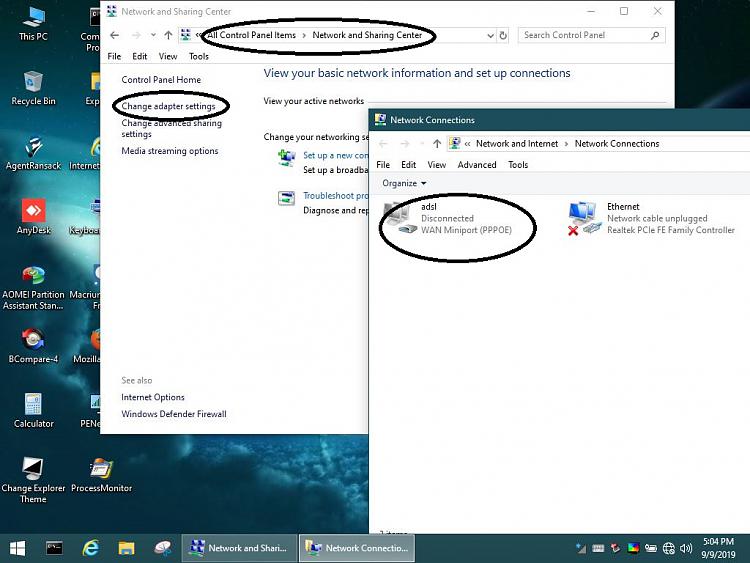
NOTE: Make sure you check the 3 boxes in Build Core section : Network Additions, Network Drivers & Switch To Admin
3. For me 'Open Custom Folder' always take me to the concerned folder.
4. I think UEFI + MBR is possible because I am sure when i started using Rufus ( Perhaps Ver 2.x ). There were three options to select from 'MBR With BIOS Or UEFI', 'MBR + UEFI' & 'GPT+ UEFI'
It sounds as UEFI is on & the Target disk is in MBR Partition Scheme which is also sometimes called UEFI ( CSM ).
( In recent Rufus versions we see two options : 'MBR + BIOS Or UEFI (CSM)' & 'GPT + UEFI' )
5. @lacruelrealidad :
It would be better to use the default first Win10XPE ISO & use Rufus independently. Select the three : UEFI + GPT + FAT32. While starting to burn, make sure the three selected as told. Sometimes they get changed. First of all you should try this!
Thanks & Regards. ...
EDIT :
6. @Matthew Wai : You are having the ISO & The ISO is under 4GB, right ? Then just format the Pen drive with FAT32 ( Single Partition) & Extract the ISO to the pen drive. This will be bootable with Both UEFI & BIOS as with your DVD.
( Same thing is done by USB7ice under Windows OS )Last edited by Vineet Garg; 09 Sep 2019 at 07:51.
-
-
New #459
@Vineet Garg, you did not have to teach me how to set up a PPPoE connection because I had done so many times.
On Win10XPE, under "Network Connections", "Ethernet Status" shows that "Connection" is "Enabled", and there is duration time, meaning that a connection is already available. However, when I click on "Set up a new connection or network" under "Network and Sharing Center", nothing will happen. When I try to connect the disconnected adsl (shown in your screenshot), nothing will happen either. I am sure that I selected "Network Additions", "Network Drivers", and "Switch To Admin" before clicking on the "Play" button, and I selected "Yes" when the "Switch to Administrator?" dialog box appeared at Win10XPE startup.
-
New #460
Matthew,
I have inquired about PPPoE with PENetwork
I would assume it would be a matter of editing the "Wired" Profile to include the Modem IP Config with the addition of a UserName and password to be able to automatically login to modem
Related Discussions


 Group Hug All Around
Group Hug All Around
