New
#2871
Rahulkmr may post a screenshot like the one in my previous post.
Rahulkmr may post a screenshot like the one in my previous post.
Hi finally i succeeded integrate drivers just from folder on y drive automatically. After lot of search and articles, for running automatically we need .cfg in same folder which directs SDI where your driver exists...
I am talking about silent auto install drivers at boot up.
You are trying GUI version, in order to locate drivers, enable expert mode, after go to options, and here is menu "Path" at here mention folder path, where your drivers located and then install ... That's it...
- - - Updated - - -
Yeah sure, i now not sit on my pc, tomorrow i wiil do sure.
Can someone please confirm my findings.
WD MyBook 3T i think it's still available WDBFJK0030HBK-4
cannot run in XPE.
Is it mistake on my side?
As mentioned in my firs post i tried RE that Siw2 linked somewhere earlier in this thread with similar result.
I never had this problem earlier using ParagonRE than MacriumRE and Terabyte or earlier versions of Win10based PE from years before
which all can see this drive.
( other HDD's hooked up with SATA to usb cable no problems runing)
- - - Updated - - -
more info about this drive

thank you
i have no idea where to look but as i'm saying everything is ok in other W10 based RE environments.
I have a copy of a stick with your RE dated 2016that works Ok too.
Hello. I have 2 questions:
1) I am building PE ISO with MS Original 21H1 (build 19043.928) ISO but but when I boot up to it shows the version as 2004 (19041.1). Is it normal, am I making a mistake, how can I really build with version 19043.928?
2) I added Recovery -> Runtime Data Recovery -> Drive Image XML only.
I enabled Tweaks -> Volume Shadow Service (Patch). I am getting the error below.
Do you have any idea how can I resolve this error?
Thank you.
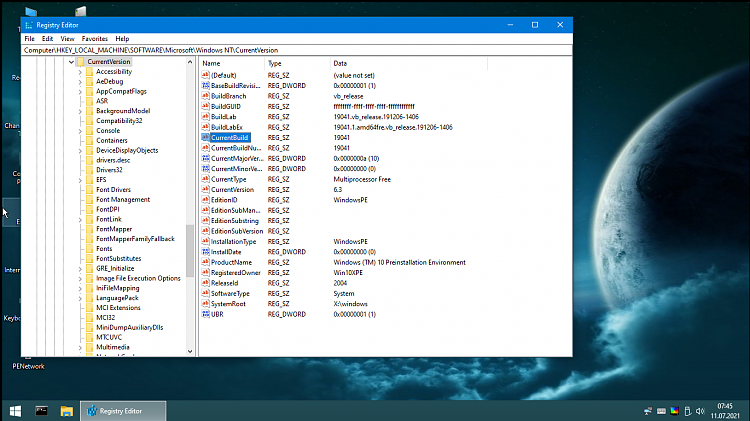
@Matthew Wai Hi good to see you, you also succeeded. Yes as you know this is just recovery winpe mainly for repairing , so we basically need just a very basic drivers and not need required all drivers to install. In my case, my main focus was on wlan drivers only so that in case of repair, i can do repair and troubleshoot from my remote place through anydesk or team viewer .
That's it.
Have a good day
Happy computing