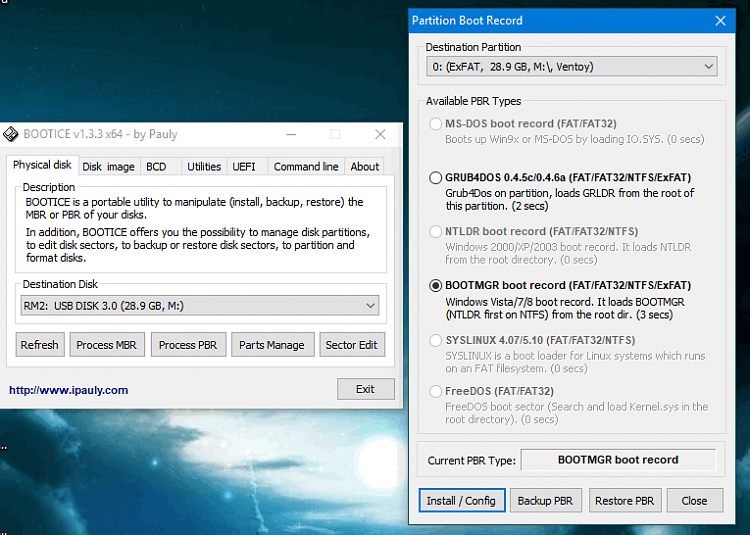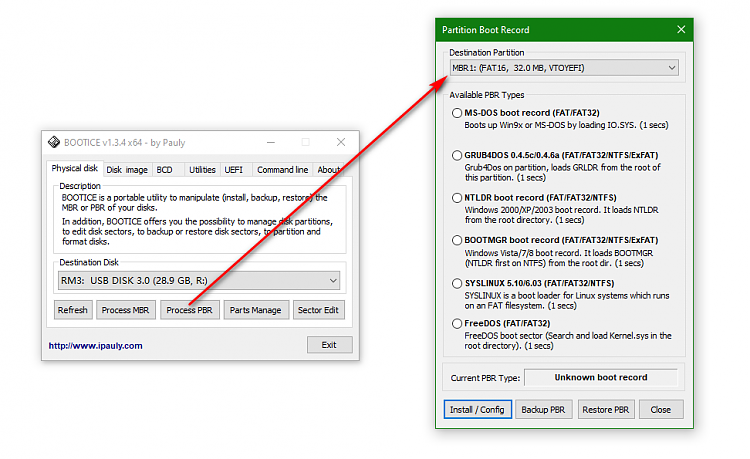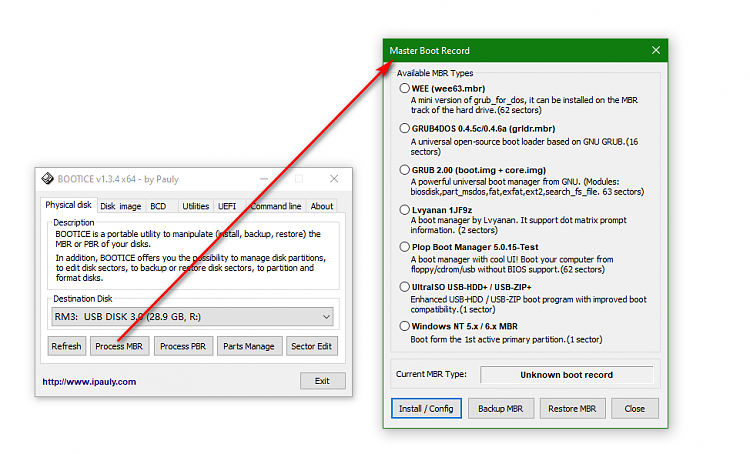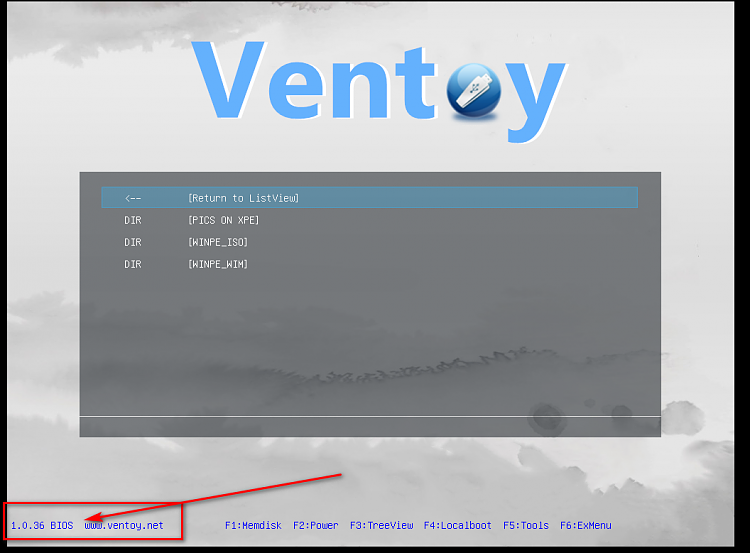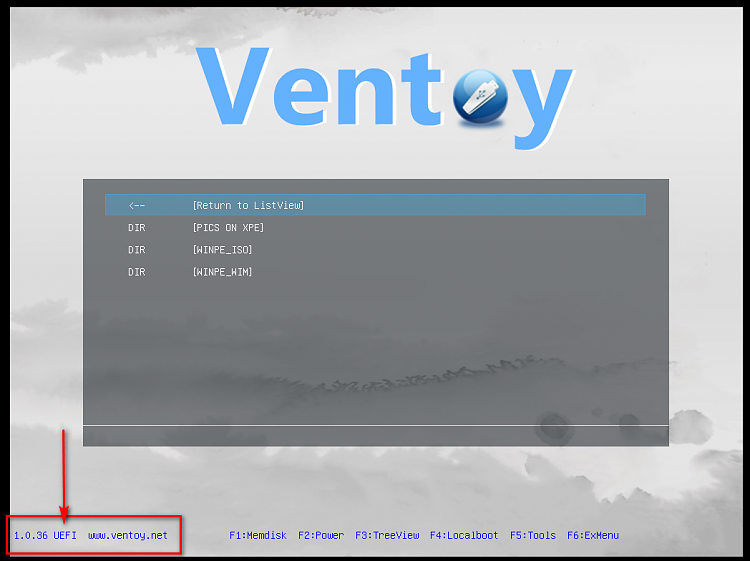New
#2451
try
Ventoy 1.0.41 2021/04/21 upgrade available
Hit the script interface Upgrade button
Release Notes
- - - Updated - - -
FolderSizes 9.1.286 released 2021.04.10
edit*
change %SetupURL%=https://www.foldersizes.com/Content/download/fs9-setup.exe in [Variables] section
change interface 'SUBFOLDER required' box to FD84AA8 and hit Update button
Release Notes
- - - Updated - - -
OCCT 8.1.1
Release Notes
Hit Update button on XPEplugin interface
Last edited by APT38; 21 Apr 2021 at 14:31.