New
#2161
Win10XPE - Build Your Own Rescue Media
-
-
New #2162
Hi ChrisR, thanks for the note.
I tried both 20H1 build 685 and a 20H2 build 685 ISO created by UUP dump, but in both cases the message still appears saying that the WinRE.wim and Install.wim has different versions (in case of 20H1, it said 19041.685 vs19041.1 difference, in 20H2 it said 19041 vs 19042 difference). So if I proceed with the build, it would be safe using either 20H1 build 685 or 20 UUP ISO 20H2 build 685?
Thanks
Edit: Would you please also let us know what would be the most recommended ISO to use?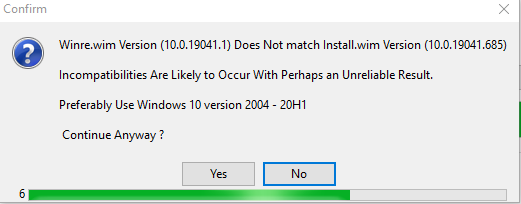
-
-
-
New #2165
Many thanks! Will try this build.
The 685 build for both 20H2 and 20H1 caused BSOD right before entering the PE desktop on my computer. So indeed I'll reserve build 264 specifically for Win10XPE purposes
Edit: It'll be great if you or Kyhi please remind us which future more recent Windows build is the new recommended version in the future as Win10XPE evolve. Much appreciated guys, please keep up the good work.
- - - Updated - - -
For ACTIVE disk image I got error messages upon starting it under PE, which were saying the file aws-cpp-sdk-s3.dll and aws-cpp-sdk-core.dll were missing, and the program won't start. May be it's because Active Disk image recently updated to version 10.0 which caused this error? The previous v9.5.4 version always worked in Win10XPE.
-
New #2166
You are confusing 20H1 and 20H2
the Last Cumulative Update to 20H1 is 19041.450
Anything over that release is 20H2 - which for some reason MS has screwed up Version # and failed to update WinRE.
So using UPP ISO's seems to fix the problem.. Including Newest Preview Release
Re: Active Disk Image v10 Update
Win10XPE-Backup\Projects\MoPlugins\Apps\HD Tasks\ActiveDiskImageFree_XPE.ScriptLast edited by Kyhi; 20 Dec 2020 at 00:26.
-
New #2167
Thanks Kyhi. I'll try to re-build the ISO with the new script.
Thank you!
Edit: The new script works! Thanks Kyhi.
Edit2: Terabyte Image for Windows still only operates in simple mode, despite I set it to Run from RAM, and added a line of code in the [inifile] session, shared by APT:IniWrite,%Sapp%\ifw.ini,OPTIONS,Simple,0
Any way to make it work in normal mode?
Attached is what it looks like when in simple mode (can only back up a whole drive, not able to see separate partitions, top screenshot), and in normal mode (screenshot 2).
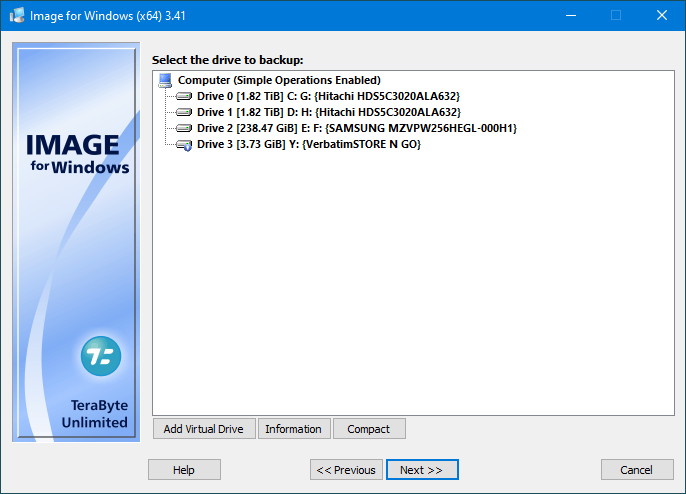

Last edited by OliverJia; 20 Dec 2020 at 15:51.
-
New #2168
Hi OliverJia
so what is the IFW.ini in your built iso giving you? , because it certainly is working for me
and btw if your editing your ini prebuild then it works whether you use RunFromRAM or USB
-
-
New #2169
compare what is copied to the target directory and temp/program folder
Edit: should also note that it is not the full programLast edited by Kyhi; 20 Dec 2020 at 18:36.
-
New #2170
Related Discussions



