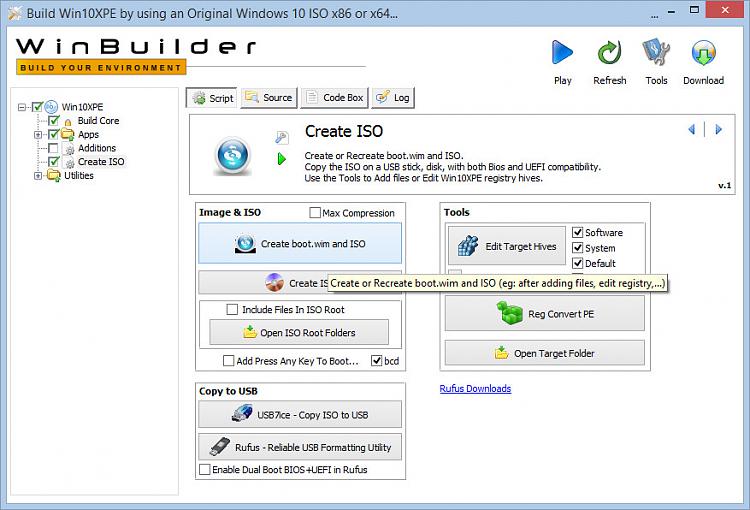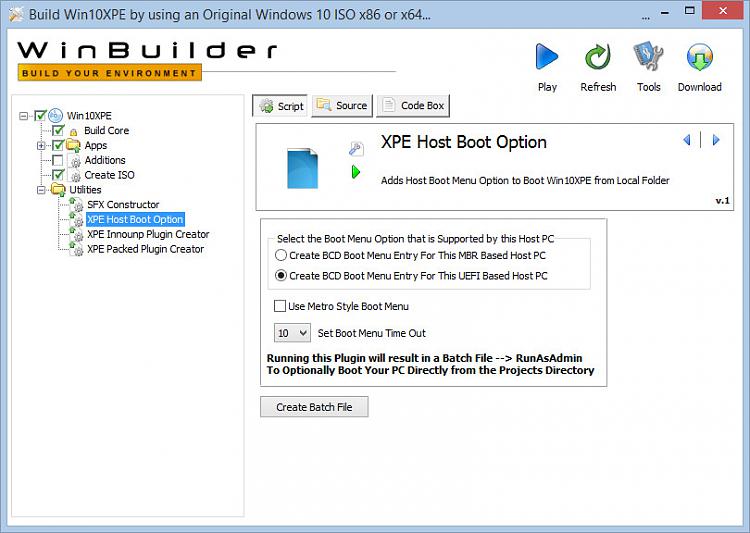New
#11
I have tried the new iso, but it refuses to boot - just the spinning circle.
I do not think is the iso but a driver issue I have with my hardware. I always have an issue Windows on my amd device since 1803 not selecting the amd sata controller rather choosing the default Sata controller. I always use Macrium Reflect Redeploy and it sorts out the driver. I just know no way of doing that to a Winpe environment.
PC boots fine from a Macrium Reflect Boot drive though. I somehow need to combine the two isos I think. Still, the old iso version works fine, and I know how to customise it.