New
#1661
If I'm not really a fan of disabling secure boot. Ot's not really for the security itself but more to avoid manipulations in the BIOS, Before and After.
The design of the UEFI secure boot has complicated the task for bootable USB drive
It's a general concern since the UEFI. LongPanda's made efforts to try to support secure booting but it can't be perfect unfortunately
It's only related to my use, but Ventoy seems very interesting and will suit many.


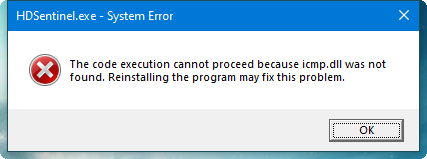

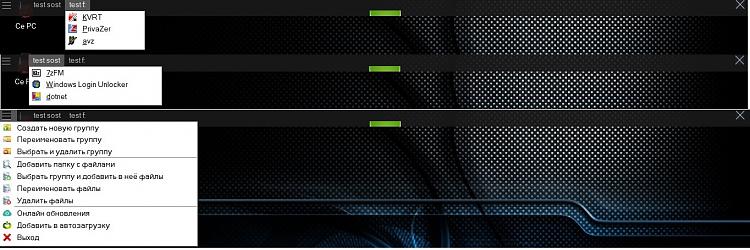

 I can only imagine your suggesting how I need things to be explained by others to myself, otherwise, I'm confused
I can only imagine your suggesting how I need things to be explained by others to myself, otherwise, I'm confused 