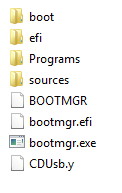New
#1021
Win10XPE - Build Your Own Rescue Media
-
-
New #1022
This is mine. when im not booting from it.
Attachment 269147
I booted to it from the system i made the iso. the drives letters are. B:\Ramdisk, X:\Boot and U:\Root of Win10XPE.
i can run the programs from where there located but there not showing up in start menu even though they are set to do so.
MS paint and snipping tool also didnt work.
Thanks
-
New #1023
Attachment not available
What are you using as Source Media ??MS paint and snipping tool also didnt work.
Also - Do you have Y as a predefined drive letter within your Host OS ??
-
New #1024
Build used 16299 - 10.0.1629.15
i dont have anything as Y:\, not sure why it chose U:\
-
New #1025
It appears you where following adding a second Partition and assigning drive letter U
Win10XPE - Build Your Own Rescue Media
So either your CDUsb.y flag is not correct for that partition
Or you removed the Search line when you edited Pecmd.ini
-
New #1026
i did use rufus but i see you said not to use it below. wonder if that causes issues
-
New #1027
How to add simple text files and/or pictures to ISO Build?
In addition to own programs/plugins I would like to add some textfiles (*.txt) and/or pictures (*.png) to the ISO-Build
The shortcuts to these textfile and images should be placed in the "Apps" START Menu (or one of its sub category)
I guess I need not create a XPE Packed Plugin for these simple cases.
How can I achieve this otherwise?
Peter
-
New #1028
First we do not use "Apps" as a Program Folder..... Any Name But that...
"Apps" is used by the Project and is a project Variable...
Where do you want the Files - within Ram (Boot.wim) or on the Root of the USB ??
If you want your text & Pics in Ram - then Place them in > "\Win10XPE\Custom\x**\AdditionalFiles"
You can Access and Enable "Add Your Custom Folder" from Build Core Main Interface...
You can even place them in the "Users / Default" Sub-Folders - thus will be placed in Personal Folders...
If you want to root of USB (Y) then goto "Create ISO" > Access & Enable "Include Files in ISO Root"
You can copy your files & Pictures or create a sub-folder to place them in...
Creating a shortcut depends on where the files are located...
-
-
New #1029
-
New #1030
Hi Kyhi
So i have added both GimageX and Ghost using your scripts but the shortcuts dont get created even though they are checked.
My build is essentually default all i have done is add those to scripts. they load and go in fine. they also open when im booted to XPE just no shortcuts.
also an odd thing, some icons are just black squares?
Thanks for the help
Related Discussions