New
#1
Default/Stock Start Menu Apps
Apologies if this is the wrong area to post this question.
Here is the two .bat app removers that I use. One is for the apps on my account and one is for the apps on all accounts.
apps.batapp packages.bat
I just reinstalled Windows 10 Pro 64-bit and I guess with this new version, there is quite a few more bloatware apps.
How can I go about editing my .bat files to include everything that is shown there?

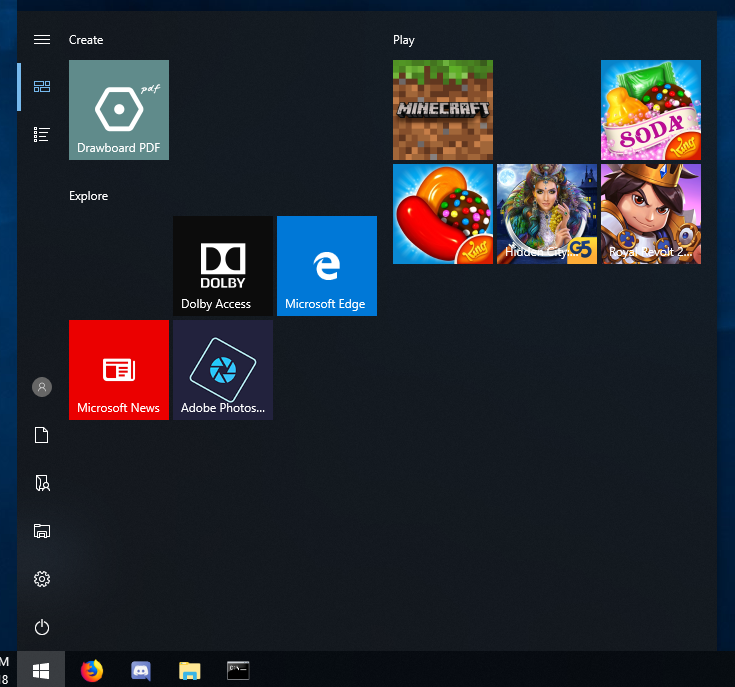

 Quote
Quote