New
#11
Windows Media Player crashes when closed
-
-
New #12
If you go to the linked Nov. 13th update page combase.dll is listed as one of the files that is in the update:
I d/l'd the file and it shows at row #203 of the .cvs file, now as far as if it "also let WMP crash with the same faulting module combase.dll? " That I don't know for sure and without more information I would be reluctant to accuse it of causing your problem, but it is in the mix.File information
For a list of the files that are provided in this update, download the file information for cumulative update 4467708 .
-
New #13
Could you perhaps please test this to see if this problem is reproducible at your end? Let WMP open for like 10-15 min (play songs in the meantime) while it is in the Music Library view, then pause the song and immediately close WMP. Check if an APPCRASH appears in the Logs or the Reliability History.
-
New #14
I could, but it'll take me awhile to set up, ah, you see I don't have any music files. Just never got into it.
Some other things to consider, I'm on 1803 and you say you're on 1809? And it's pushing 1am your time and I probably wouldn't have results until about 4am your time 10pm mine, but I can't promise any sooner than that.
I'm thinking of using a piece of classical music that's at least a half hour long to test with, does it have to be music? I might be able to make a slide show of pictures that could run 15 to 20"
btw: I looked a little harder and found 14 instances of combase.dll mostly in the 225000KB range but two at 450000KB
-
New #15
No need to actually play or have any music files in WMP. Just let WMP open in the Music Library lay-out (like the Albums section) for 10 minutes and then close it and check if there's an APPCRASH. It also happened to me on 1803.
Are the combase.dll instances in your Logs or in the update files that you linked to?
-
New #16
Okay, I'll give it a go.
They are all in the update file I linked to.
-
New #17
-
New #18
Here ya go...I got it to, but not as concerned because I rarely use WMP.
I did use a 13" video clip I had and it played okay, noticed no problems when stopping video or closing wmp. File is from eventvwr.msc >windows logs >application.
Nothing in reliability monitor but didn't expect anything because that updates once a day, most recent this evening at 6pm 12/02/2018. If it shows tomorrow evening I'll post result.
Txt file shows !Error! then Information levels in that order.
combase dll.txt
Snip shows the locations of combase in .cvs update file.
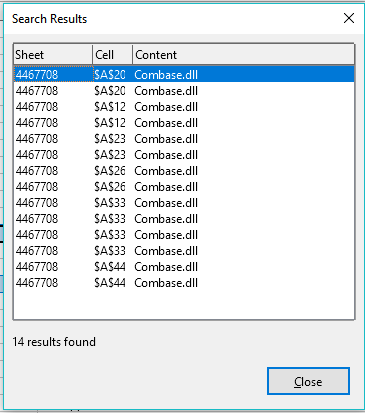
Second snip shows refreshed reliability monitor showing wmp crash.

-
-
New #19
Thanks a lot for your efforts. So it does seem to be reproducible to some extent. I found 2 others having the same problem but because the crash is so random, it could not be reproduced easily.
I've sent a feedback through the Feedback Hub but I doubt it will do much. Hopefully the other fix for WMP that is planned to be released this month would influence this behaviour.
-
New #20
My Pleasure!
While I was waiting I could make wmp crash on demand and it didn't take 10", I had to have something, anything playing but I could open, play, then immediately stop then close wmp and it would post the errors in eventviewer, and reliability monitor.
Yea, from what I've heard the windows service team doesn't hear so well.
My efforts have sent six reports through the reliability monitor, we'll see, yea I also hope the upcoming updates help.
Related Discussions


 Quote
Quote