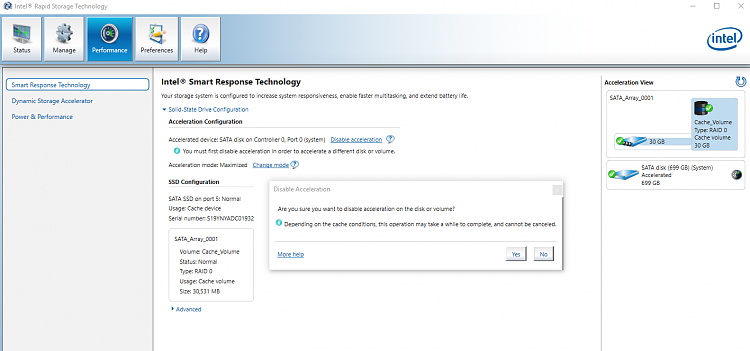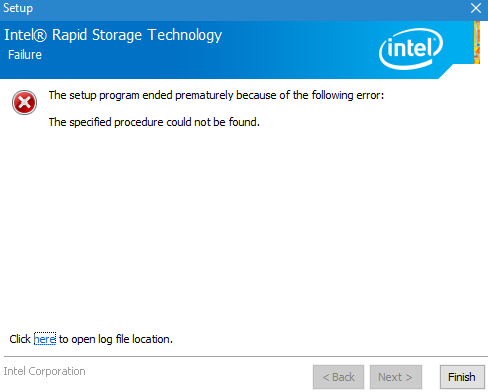There are two G0 computers.
By default these computer models are in RAID 0.
They came with a 32 GB flash cache that works with a hard drive.
If an end user wants to use a G0 without RAID 0 they must turn off acceleration.
In order to turn off acceleration there are three methods displayed in the Intel software.
Code:
Disabling Acceleration
You can disable acceleration on a disk or volume if you want to:
• Enable acceleration on a different disk or volume.
• Return the solid-state drive to pass-through.
• Physically move an accelerated disk or volume to another computer.
Completing this action makes any cached data associated with the accelerated disk or volume immediately inaccessible. If the current acceleration mode is maximized, disabling acceleration may take a while to complete, depending on the cache and the solid-state drive size. You can use other applications during this time.
1. Click ‘Performance’, and then click ‘Disable acceleration’ in the Intel® Smart Response Technology page.
2. In the dialog, click ‘Yes’ to confirm.
3. The page refreshes and reports the acceleration as disabled.
In the event that you are unable to open or access Intel® Rapid Storage Technology due to an application error or operating system issue, you will need to disable acceleration using the option ROM or the UEFI driver user interface.
Complete the following steps to disable acceleration using the option ROM user interface.
1. Restart your computer.
2. Press 'Ctrl'+'I' to access the main menu of the option ROM user interface.
3. Select ‘Acceleration Options’ from the main menu.
4. Select the accelerated disk or volume.
5. If acceleration is in maximized mode, type 's' to synchronize data from the flash memory to the accelerated disk or volume. Otherwise, go to step 7.
6. Press ‘Y’ to confirm.
7. Type 'r’ to remove acceleration.
8. Press ‘Y’ to confirm.
Complete the following steps to disable acceleration using the UEFI driver user interface.
1. Restart your computer.
2. Access the BIOS menu.
3. Navigate to 'Intel® Rapid Storage Technology' and press the 'Enter' key.
4. Select the accelerated disk or volume in the main menu.
5. Select 'Remove Acceleration'.
6. Press the 'Enter' key to confirm.
See also:
Two of the methods could be used if the computer manufacturer had options in the BIOS
(ROM user interface)
(UEFI driver user interface)
The HP computers do not have these two options in the BIOS.
The method that is used for the HP computers is to use the Intel software.
(Click ‘Performance’, and then click ‘Disable acceleration’ in the Intel® Smart Response Technology page)
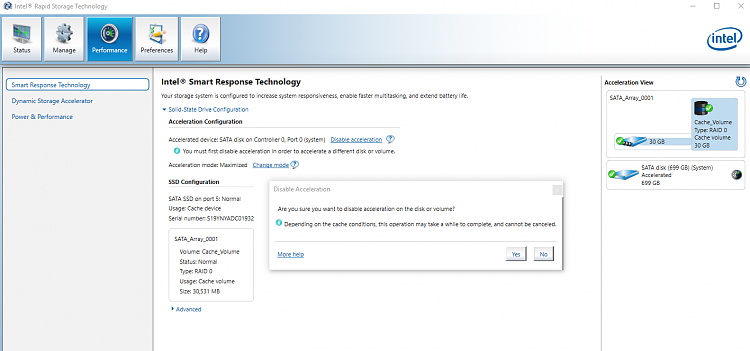
After a crash moving the drive to a secondary bay of another computer or external HD enclosure were performed.
All attempts to read the drive failed.
The drive folders and files were recovered in a Microsoft store.
A clean install was performed, drivers, HP software and firmware, applications and files were reinstalled.
By default when the operating system was clean installed the computer was automatically in RAID 0.
HP typically only provides hardware support however one technician had had their own G0 and familiarity with RAID 0 and moving drives. This tech support reported these steps on how they turned off RAID 0.
These steps that were performed only once after one of the Microsoft store recoveries to test the procedure were:
The Intel RST was downloaded and installed.
The acceleration was turned off.
The drive was moved to another computer and the files were able to be read and transferred to another drive.
The drive was then returned to the original computer.
The accelerator was turned on to reestablish the RAID 0.
There is currently a failure to boot of one of the G0 computers.
There were problems with recurrent problems detected on chkdsk with normal hardware by multiple drive tests (HD Tune, HD Sentinel, Crystal Disk, Sea Tools for Windows, Atto, HP UEFI hardware diagnostic, etc.
HP
The Users backup folder is old and the Macrium image has a corrupt operating system that could not be upgraded.
To recover the files there was only one method that worked and that was with Kyhi boot rescue.
The Kyhi boot rescue was use to copy and paste the Users folder to a 4TB external HD.
The 4TB HD was just purchased and is out of the box.
Had the 4TB not been purchased another method that could be used to recover the files is to turn off acceleration using Intel RST.
The Intel Rapid Storage Technology software (RST) is on a working G0.
These two G0 computers have the identical configuration.
Images in this thread were posted from the working G0 that by default is in RAID 0.
The identical Intel RST software was not able to be installed using Kyhi boot rescue on the problematic G0.
It displayed the error message that .NET Framework 4.6.1 was unavailable.
This was the detailed error log:
Code:
This is the log of the Intel rapid storage technology software failure to install:
2018:09:05 15:45:14:780: 2018:09:05 15:45:14:780: >>>Dumping deffered logs2018:09:05 15:45:14:769: Adding Windows8-x64 (0x90000602 == 0x80000602)2018:09:05 15:45:14:769: Adding W2K12-x64 (0xA0000602 == 0x80000602)2018:09:05 15:45:14:769: Adding Windows8.1-x64 (0x90000603 == 0x80000603)2018:09:05 15:45:14:769: Adding W2K12R2-x64 (0xA0000603 == 0x80000603)2018:09:05 15:45:14:769: Adding Windows10-x64 (0x90000A00 == 0x80000A00)2018:09:05 15:45:14:769: Adding W2K16-x64 (0xA0000A00 == 0x80000A00)2018:09:05 15:45:14:773: Banned Applications loaded2018:09:05 15:45:14:775: Checking .NET version...2018:09:05 15:45:14:775: Expected version: v2.0.507272018:09:05 15:45:14:775: Couldn't open or find registry key for the expected .NET version2018:09:05 15:45:14:775: Checking .NET version...2018:09:05 15:45:14:775: Expected version: v3.02018:09:05 15:45:14:775: Couldn't open or find registry key for the expected .NET version2018:09:05 15:45:14:775: Checking .NET version...2018:09:05 15:45:14:775: Expected version: v3.52018:09:05 15:45:14:775: Couldn't open or find registry key for the expected .NET version2018:09:05 15:45:14:775: Checking .NET version...2018:09:05 15:45:14:775: Expected version: v4\Client2018:09:05 15:45:14:775: Found registry key for the expected .NET version.2018:09:05 15:45:14:775: Checking .NET version...2018:09:05 15:45:14:775: Expected version: v4\Full2018:09:05 15:45:14:775: Found registry key for the expected .NET version.2018:09:05 15:45:14:775: Checking .NET version...2018:09:05 15:45:14:775: Expected version: v4.5\Client2018:09:05 15:45:14:775: Found registry key for the expected .NET version.2018:09:05 15:45:14:775: Looking for .NET version 4.5 or above2018:09:05 15:45:14:775: Found version: 4.6.000792018:09:05 15:45:14:775: Checking .NET version...2018:09:05 15:45:14:775: Expected version: v4.5\Full2018:09:05 15:45:14:775: Found registry key for the expected .NET version.2018:09:05 15:45:14:775: Looking for .NET version 4.5 or above2018:09:05 15:45:14:775: Found version: 4.6.000792018:09:05 15:45:14:775: Loading saved properties2018:09:05 15:45:14:779: Effective command line: "X:\Users\Default\Downloads\sp91733.exe" 2018:09:05 15:45:14:781: >>> Log start2018:09:05 15:45:14:781: Mutex with given name doesn't exist. Creating new one.
2018:09:05 15:45:14:781: Obtained mutex succesfully.2018:09:05 15:45:14:781: Single-instance mutex has been obtained2018:09:05 15:45:14:781: Core version: 2.5.552018:09:05 15:45:14:781: Setup version: 16.99.0.452018:09:05 15:45:14:781: Command line: "X:\Users\Default\Downloads\sp91733.exe" 2018:09:05 15:45:14:781: OS data: 10-0-1-0 64-bit2018:09:05 15:45:14:781: System up time: 49822 sec2018:09:05 15:45:14:781: Reboot pending: No2018:09:05 15:45:14:781: Current UI language: 04092018:09:05 15:45:14:782: Language folder: X:\Users\Default\AppData\Local\Temp\IIF3C0E.tmp2018:09:05 15:45:14:786: Found X:\Users\Default\AppData\Local\Temp\IIF3C0E.tmp\ar-SA\IntelCommon.dll. Lang 0401. Rank 02018:09:05 15:45:14:788: Found X:\Users\Default\AppData\Local\Temp\IIF3C0E.tmp\cs-CZ\IntelCommon.dll. Lang 0405. Rank 02018:09:05 15:45:14:790: Found X:\Users\Default\AppData\Local\Temp\IIF3C0E.tmp\da-DK\IntelCommon.dll. Lang 0406. Rank 02018:09:05 15:45:14:791: Found X:\Users\Default\AppData\Local\Temp\IIF3C0E.tmp\de-DE\IntelCommon.dll. Lang 0407. Rank 02018:09:05 15:45:14:793: Found X:\Users\Default\AppData\Local\Temp\IIF3C0E.tmp\el-GR\IntelCommon.dll. Lang 0408. Rank 02018:09:05 15:45:14:794: Found X:\Users\Default\AppData\Local\Temp\IIF3C0E.tmp\en-US\IntelCommon.dll. Lang 0409. Rank 32018:09:05 15:45:14:796: Found X:\Users\Default\AppData\Local\Temp\IIF3C0E.tmp\es-ES\IntelCommon.dll. Lang 0C0A. Rank 02018:09:05 15:45:14:797: Found X:\Users\Default\AppData\Local\Temp\IIF3C0E.tmp\fi-FI\IntelCommon.dll. Lang 040B. Rank 02018:09:05 15:45:14:799: Found X:\Users\Default\AppData\Local\Temp\IIF3C0E.tmp\fr-FR\IntelCommon.dll. Lang 040C. Rank 02018:09:05 15:45:14:800: Found X:\Users\Default\AppData\Local\Temp\IIF3C0E.tmp\he-IL\IntelCommon.dll. Lang 040D. Rank 02018:09:05 15:45:14:802: Found X:\Users\Default\AppData\Local\Temp\IIF3C0E.tmp\hu-HU\IntelCommon.dll. Lang 040E. Rank 02018:09:05 15:45:14:804: Found X:\Users\Default\AppData\Local\Temp\IIF3C0E.tmp\it-IT\IntelCommon.dll. Lang 0410. Rank 02018:09:05 15:45:14:806: Found X:\Users\Default\AppData\Local\Temp\IIF3C0E.tmp\ja-JP\IntelCommon.dll. Lang 0411. Rank 02018:09:05 15:45:14:807: Found X:\Users\Default\AppData\Local\Temp\IIF3C0E.tmp\ko-KR\IntelCommon.dll. Lang 0412. Rank 02018:09:05 15:45:14:809: Found X:\Users\Default\AppData\Local\Temp\IIF3C0E.tmp\nb-NO\IntelCommon.dll. Lang 0414. Rank 02018:09:05 15:45:14:810: Found X:\Users\Default\AppData\Local\Temp\IIF3C0E.tmp\nl-NL\IntelCommon.dll. Lang 0413. Rank 02018:09:05 15:45:14:812: Found X:\Users\Default\AppData\Local\Temp\IIF3C0E.tmp\pl-PL\IntelCommon.dll. Lang 0415. Rank 02018:09:05 15:45:14:813: Found X:\Users\Default\AppData\Local\Temp\IIF3C0E.tmp\pt-BR\IntelCommon.dll. Lang 0416. Rank 02018:09:05 15:45:14:814: Found X:\Users\Default\AppData\Local\Temp\IIF3C0E.tmp\pt-PT\IntelCommon.dll. Lang 0816. Rank 02018:09:05 15:45:14:816: Found X:\Users\Default\AppData\Local\Temp\IIF3C0E.tmp\ru-RU\IntelCommon.dll. Lang 0419. Rank 02018:09:05 15:45:14:817: Found X:\Users\Default\AppData\Local\Temp\IIF3C0E.tmp\sv-SE\IntelCommon.dll. Lang 041D. Rank 02018:09:05 15:45:14:819: Found X:\Users\Default\AppData\Local\Temp\IIF3C0E.tmp\th-TH\IntelCommon.dll. Lang 041E. Rank 02018:09:05 15:45:14:820: Found X:\Users\Default\AppData\Local\Temp\IIF3C0E.tmp\tr-TR\IntelCommon.dll. Lang 041F. Rank 02018:09:05 15:45:14:822: Found X:\Users\Default\AppData\Local\Temp\IIF3C0E.tmp\zh-CN\IntelCommon.dll. Lang 0804. Rank 02018:09:05 15:45:14:823: Found X:\Users\Default\AppData\Local\Temp\IIF3C0E.tmp\zh-TW\IntelCommon.dll. Lang 0404. Rank 02018:09:05 15:45:14:824: Loading language 04092018:09:05 15:45:14:825: Setup mode: Installation2018:09:05 15:45:14:825: E Win32 exception occurred!!2018:09:05 15:45:14:825: Error code: 0x4E23 (20003)2018:09:05 15:45:14:826: Error text: ''2018:09:05 15:45:14:826: Extended error text: '.NET version check failed'2018:09:05 15:45:14:826: Debug info: 'SourceFiles\RST.cpp (130)'2018:09:05 15:45:14:826: Node is not valid. Failed to resolved error string from config file error: 200032018:09:05 15:45:14:826: propertyId: 8095, serror: The following application requires Microsoft .NET Framework 4.6.1: Intel® Rapid Storage Technology. errorCode: 200032018:09:05 15:45:14:826: Reading storyboard2018:09:05 15:45:14:826: Page count: 152018:09:05 15:45:14:826: Added: Welcome2018:09:05 15:45:14:826: Added: Modify2018:09:05 15:45:14:826: Added: OptaneEnabledError2018:09:05 15:45:14:827: Added: CpuAttachedStorageError2018:09:05 15:45:14:827: Added: CpuAttachedStorageSystemVolumeError2018:09:05 15:45:14:827: Added: SataPort6Or7UsedError2018:09:05 15:45:14:827: Added: Warning2018:09:05 15:45:14:827: Added: License2018:09:05 15:45:14:827: Added: Readme2018:09:05 15:45:14:827: Added: Destination2018:09:05 15:45:14:827: Added: Confirm2018:09:05 15:45:14:827: Added: Progress2018:09:05 15:45:14:827: Added: InjectionFailedWarning2018:09:05 15:45:14:827: Added: Finish2018:09:05 15:45:14:827: Added: Error2018:09:05 15:45:14:827: Reading string map2018:09:05 15:45:14:827: No string map present2018:09:05 15:45:14:843: Showing page: Error2018:09:05 15:46:09:233: Copied to clipboard: 'X:\Users\Default\Intel\Logs'2018:09:05 15:46:48:249: Dumping properties (28 total)2018:09:05 15:46:48:249: IIF_MSILOGLEVEL=40962018:09:05 15:46:48:249: IIF_CREATE_DESKTOP_ICON=02018:09:05 15:46:48:249: IIF_NO_INJECT_SWITCH=02018:09:05 15:46:48:249: IIF_INTEL_PAGE=www.intel.com/support/optane-memory2018:09:05 15:46:48:249: IIF_NOMSITRANSACTIONS=Yes2018:09:05 15:46:48:249: IIF_LOGFOLDER=X:\Users\Default\Intel\Logs2018:09:05 15:46:48:249: IIF_SETUPVERSION=16.99.0.452018:09:05 15:46:48:249: IIF_PACKAGEVERSION=16.5.1.10302018:09:05 15:46:48:249: IIF_SETUPPATH=X:\Users\Default\Downloads2018:09:05 15:46:48:249: IIF_CACHELOC=x:\Program Files (x86)\Intel\Package Cache\{409CB30E-E457-4008-9B1A-ED1B9EA21140}2018:09:05 15:46:48:249: IIF_OS=10.02018:09:05 15:46:48:249: IIF_OSSERVICEPACK=02018:09:05 15:46:48:249: IIF_IS64=12018:09:05 15:46:48:249: IIF_NET40CLIENT=12018:09:05 15:46:48:249: IIF_NET40FULL=12018:09:05 15:46:48:249: IIF_NET45CLIENT=12018:09:05 15:46:48:249: IIF_NET45FULL=12018:09:05 15:46:48:249: IIF_INSTALLFOLDER=x:\Program Files\Intel\Intel(R) Rapid Storage Technology2018:09:05 15:46:48:249: IIF_LANGCOUNTRY=en-US2018:09:05 15:46:48:249: IIF_PROGRAMFILES86FOLDER=x:\Program Files (x86)2018:09:05 15:46:48:249: IIF_HASBATTERY=02018:09:05 15:46:48:249: IIF_VC14X86_INSTALLED=02018:09:05 15:46:48:249: IIF_VC14X64_INSTALLED=02018:09:05 15:46:48:249: IIF_RESOURCEFOLDER=X:\Users\Default\AppData\Local\Temp\IIF3C0E.tmp2018:09:05 15:46:48:249: IIF_SETUPMODE=INSTALL2018:09:05 15:46:48:249: IIF_EXITCODE=200032018:09:05 15:46:48:249: IIF_LICENSE=2018:09:05 15:46:48:249: IIF_README=2018:09:05 15:46:48:249: Dumping feature states2018:09:05 15:46:48:249: Feature: 'DriverFeature' | Package: '{DBEC3A35-04A8-4A70-BD7B-F42654758956}' | Current: 'false' | New: 'false'2018:09:05 15:46:48:249: Feature: 'ServiceFeature' | Package: '{DBEC3A35-04A8-4A70-BD7B-F42654758956}' | Current: 'false' | New: 'false'2018:09:05 15:46:48:249: Feature: 'UIFeature' | Package: '{DBEC3A35-04A8-4A70-BD7B-F42654758956}' | Current: 'false' | New: 'false'2018:09:05 15:46:48:249: Feature: 'TrayFeature' | Package: '{DBEC3A35-04A8-4A70-BD7B-F42654758956}' | Current: 'false' | New: 'false'2018:09:05 15:46:48:249: Feature: '' | Package: '' | Current: 'false' | New: 'false'2018:09:05 15:46:48:249: Exit code (command line): 16032018:09:05 15:46:48:249: >>> Log End
These are some of the emails with Intel support.
There were two different reps.
Code:
You mentioned that you are having an error when installing Intel® Rapid Storage Technology (Intel® RST).
I would like you to try the following troubleshooting steps:
- Uninstall Intel® RST, and the .NET Framework 4.6.1 Package.
- Download the Microsoft .NET Framework 4.6.1. You can find it on the following website: https://www.microsoft.com/en-us/download/details.aspx?id=49981
- Install the Microsoft .NET Framework 4.6.1. first
- Once the .NET file is install, proceed to install the Intel® RST. You can download it on the following link:
Code:
The mobile workstation is Zbook G0.
https://support.hp.com/us-en/product...387509/manuals
There is one 750 GB internal HD in the primary bay.
There is a 32 GB flash cache.
The 750 GB internal HD by default works with the 32 GB flash cache in a RAID 0 configuration.
The operating system is Windows 10.
The operating system failed to boot.
Kyhi boot rescue software was used:
Windows 10 Recovery Tools - Bootable Rescue Disk
The computer booted using the Kyhi boot rescue.
The Intel Rapid Storage Technology software was downloaded:
https://downloadcenter.intel.com/dow...?product=55005
It failed to install displaying:
The setup program ended prematurely due to the following error:
The following application requires Microsoft .NET Framework 4.6.1: Intel Rapid Storage Technology
The Log at X:\Users\Default\Intel\Logs was included in the prior email.
Troubleshooting steps have included:
1) Downloading the Microsoft .Net Framework 4.6.1
https://www.microsoft.com/en-us/down....aspx?id=49981
There was an message with the installation of .NET Framework 4.6.1:
Microsoft .NET 2015
Your installation will not occur. See below for reasons why.
Details:
.NET Framework 4.6.1 or a later update is already installed on this computer.
Microsoft has a .NET Framework repair tool.
It was ran and displayed that it would:
a) unregister and re-register the windows installer service using MSIExec.exe. Applicable regardless of the diagnosis results.
b) Stops and restarts the Windows installer service. Applicable regardless of the diagnosis results.
It displayed: The program can't start because DSROLE.dll is missing from your computer. Try reinstalling the program to fix this problem.
This was from a different Intel tech rep that was not familiar with the RAID 0 or Kyhi boot rescue.
They did not remember that the Intel software was downloaded and installed on an identical G0.
Code:
Thank you for your response.
Code:
After reviewing all the details than you provided, you are trying to install the latest version of the RST, which is not compatible at all with the Chipset on your computer, you must download the oldest version compatible with your Chipset which is the 14.8.0.1042, prior the installation, you must uninstall any software related to RST, I will provide you the link to this version of RST, should work with no problems and you should be able to disable the acceleration.
RST link:
This link for Intel software did not have an exe file.
7zip was downloaded and installed to see if it could open it but it just flashed.
So the first Intel Storage Technology works on one G0.
It did not install on the problematic G0 using Kyhi boot rescue.
The link that the second Intel rep posted was able to be opened but it was unclear how to install it.
Wondering if you can install either of these two software on any computer and then using Kyhi boot rescue:
https://downloadcenter.intel.com/dow...?product=55005
https://downloadcenter.intel.com/dow...ace-and-Driver
The first link was able to be installed on a G0 that is working.
The first link was not able to be installed on a problematic G0 that was booted using Kyhi boot rescue.
The second link was not able to be installed on any computer.
What is preventing the Intel RST from finding the Microsoft .NET Framework 4.6.1 available using Kyhi?
How can this be troubleshooted so that the software can be used?
How can Microsoft .NET Framework 4.6.1 be uninstalled and then reinstalled when using Kyhi boot rescue? It's unclear whether this troubleshooting step will work but it was suggested by one of the Intel reps.
These are from the help section on the Intel RST software:
Code:
Getting Started
The Intel® Rapid Storage Technology software package provides high-performance SATA and SATA RAID capabilities for supported operating systems.
Refer to the System Requirements and the Readme file installed with this software to set up your system’s configuration or identify the feature support level. You can also visit Intel's online support to learn more about the full system requirements and RAID BIOS configuration.
RAID-enabled systems
Redundant Array of Independent Drives (RAID) refers to multiple independent disks combined to form one logical drive. The main objective of this technology is to improve storage system performance, data protection, and increase fault tolerance.
This technology provides support for the following features:
■ Intel® Rapid Recover Technology
This technology provides full data redundancy by copying data from a designated source drive (i.e., master disk) to a designated destination drive (i.e., recovery disk). Data updates of recovery volumes can be continuous or on request.
■ Intel® Rapid RAID
This technology provides the ability to create RAID 0, RAID 1, RAID 5, and RAID 10 volumes on desktop and mobile platforms. Data is distributed across two or more disks to provide data redundancy or to enhance data storage performance.
■ Intel® Matrix RAID Technology
This technology allows two independent RAID volumes to be created on a single array. The first volume occupies part of the array, leaving space for the second volume. The array may consist of two to six disks depending on the volume types.
■ Native Command Queuing (NCQ)
NCQ is a feature that allows disks to accept more than one command at a time. When used in conjunction with one or more disks that support NCQ, storage performance is increased on random workloads by allowing the disk to optimize internally the order of commands.
■ Hot plug
Also referred to as hot swap, this feature allows disks to be removed or inserted while the computer is turned on and the operating system is running. As an example, hot plugging may be used to replace a failed external disk.
■ Disk capacity greater than two terabytes (2 TB)
This feature provides support for hard disks and solid-state drives with a capacity greater than 2 TB that are reported as pass-through devices (available) or used in a RAID configuration.
■ Intel® Smart Response Technology
These features allow you to configure non-volatile cache to help improve the system performance.
■ Accelerate the storage system: Configure accelerated devices to be used as non-volatile, intelligent caching for a disk or volume present in the storage system.
■ DC cache policies: Configure the DC cache policy to reduce power consumption and increase longevity of the disk.
■ Dynamic Storage Accelerator
This feature maximizes I/O throughput performance, lowers I/O latency, and increases system responsiveness by using gears that dynamically adjust the system power management states based on I/O activity, power plan, and power source such as AC or DC mode.
■ Power and performance settings
These features allow you to configure system power and performance settings to fit your needs.
■ Link power management: Manage the power usage of your SATA devices during idle time when there is no I/O activity or when devices are absent or unused.
■ Volatile volume cache settings allow you to configure cache policies for each RAID volume in your storage system.
Write-cache buffer flushing: Configure Windows* write-cache buffer flushing to improve performance.
Cache mode: Configure a cache mode for volatile volume cache on an array to achieve optimal performance.
■ Volume migration
This feature provides support for converting system data into a high-performance or data protection RAID configuration.
■ Volume size increase
This feature allows you to increase the data storage capacity of a volume by using 100% of the available array space or by adding one or more disks to an existing volume.
Our application also provides support for the following features:
• Password-protected disks
This feature provides high-level security and protection for the data on your disks with a password, denying access from any unauthorized user.
• TRIM
This feature provides support for all pass-through solid-state drives (SSDs) in your storage system that meets the ATA-8 protocol requirements. Also, support is provided for SSDs that are part of a RAID 0 array. This feature optimizes write operations, helps reduce device wear, and maintains unused storage area on devices as large as possible.
• ODD power optimization
This feature allows an unused optical disk drive (ODD) to be automatically powered off when media such as a compact disk, a DVD, or Blu-ray* disk are not present in the drive and the tray** is closed. The ODD is powered back on by the operating system or user interaction with the device, including when the eject button is pressed. ODD power optimization is particularly valuable for mobile computers as battery life is negatively affected when the ODD is powered on and in an idle state. This feature is only supported on the following system configurations: Intel® 6 Series Chipset or later, compatible motherboards, and compatible ODDs. For more information about compatibility requirements, refer to the SATA specifications available at www.sata-io.org
**For slot-loadable drives, the tray condition does not apply.
PCIe SSD Support
The RST driver supports the connection of a single pass-through PCIe SSD provided all of the following are TRUE:
■ The platform supports PCIe SSDs.
■ The BIOS supports PCIe SSDs.
■ The System is in RAID mode.
■ The connected PCIe SSD supports the NVM Express 1.0 Specification or AHCI Specification for Host Controller Interfaces.
The creation of cache volume on the PCIe SSD, using Intel® Smart Response Technology is also supported.
AHCI-enabled systems
Advanced Host Controller Interface (AHCI) is an interface specification that automatically allows the storage driver to enable advanced SATA features, such as Native Command Queuing and Native Hot Plug, on the disks connected to your computer. The following features are supported on AHCI-enabled systems:
■ Native Command Queuing (NCQ)
■ Hot plug
■ Disk capacity greater than two terabytes (2 TB)
■ Dynamic Storage Accelerator
■ Power and performance settings
■ Password-protected disks
■ ODD power optimization
Code:
System Requirements
Intel® Rapid Storage Technology provides enhanced management capabilities and detailed status information for Serial ATA AHCI and RAID subsystems. This application is supported on the following operating systems and hardware components:
Supported operating systems
■ Microsoft Windows* 7 x32-bit Edition
■ Microsoft Windows* 7 x64-bit Edition
■ Microsoft Windows* 8 x32-bit Edition
■ Microsoft Windows* 8 x64-bit Edition
■ Microsoft Windows* 8.1 x32-bit Edition
■ Microsoft Windows* 8.1 x64-bit Edition
■ Microsoft Windows* Server 2008 R2 x64-bit Edition
■ Microsoft Windows* Server 2012 x64-bit Edition
■ Microsoft Windows* Server 2012 R2 x64-bit Edition
■ Microsoft Windows* MultiPoint Server 2011 x64-bit Edition
Supported Intel® Chipsets
Refer to the Readme file installed with this software or visit Intel's online support to learn more about the full system requirements and RAID BIOS configuration.
■ Intel® 9 Series Chipset Family
■ Intel® 8 Series and Intel® C220 Series Chipset Family
■ Intel® X79 Express Chipset (SATA AHCI/RAID controller)
■ Intel® 7 Series Chipset and Intel® C216 Chipset Family
■ Intel® 6 Series and Intel® C200 Series Chipset Family
■ Intel® 5 Series Chipset and Intel® 3400 Series Chipset Family
See also:

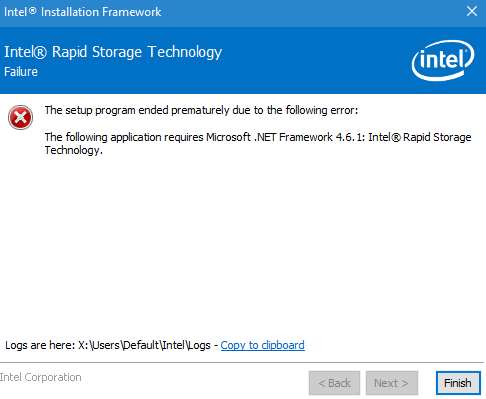







 Quote
Quote