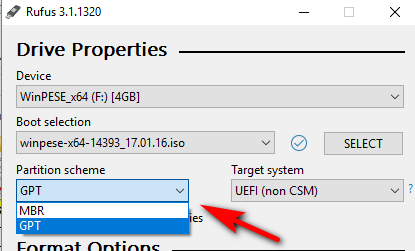New
#1
Unable to make bootable USB Flash Drive with Rufus 3.1
I don't know why but I am unable to make a bootable USB flash drive with Rufus 3.1. I remember doing it successfully a few years back but now I can't. I've watched several tutorial videos on YouTube, but still, it will not work. When I insert the flash drive into my PC or laptop and bring up the boot selection screen, and choose "USB Flash Drive", it's supposed to say something like, "Press any key to continue", but it doesn't. It goes directly to Windows 10. Is anyone here familiar with Rufus?


 Quote
Quote