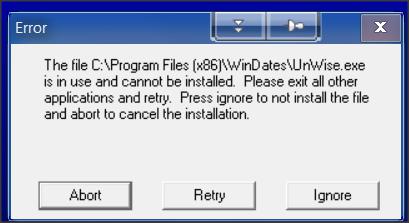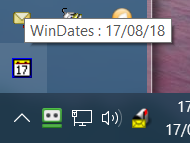New
#1
Startup and Notification area
Hello:
I have an old app, WinDates, that is superior to any calendar I know of, and I want to keep using it (no longer supported). It worked in Win 7. It also works in Win 10, but I cannot get it to start up when the computer starts up.
WinDates is correctly linked as is shown here:
C:\Users\[User ID]\AppData\Roaming\Microsoft\Windows\Start Menu\Programs\Startup\WinDates.lnk
But, it does not start when I start Windows 10.
If I start WinDates manually, it appears, as in Win 7, in the Notification area (where I want it), and I can use it as usual. However, it does not show up in the group of icons that appear when I click the ^ icon in the Notification area. In fact, many icons that I could see and manage in Win 7 do not show when I click the ^ icon, and I do not know how to manage the Notification area anymore.
By the way, three other items in the Startup folder opens nicely when the computer starts.
Grateful for any thoughts what could prevent the startup.
Hans L


 Quote
Quote