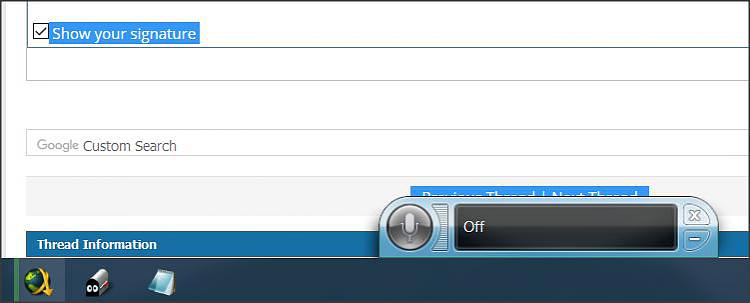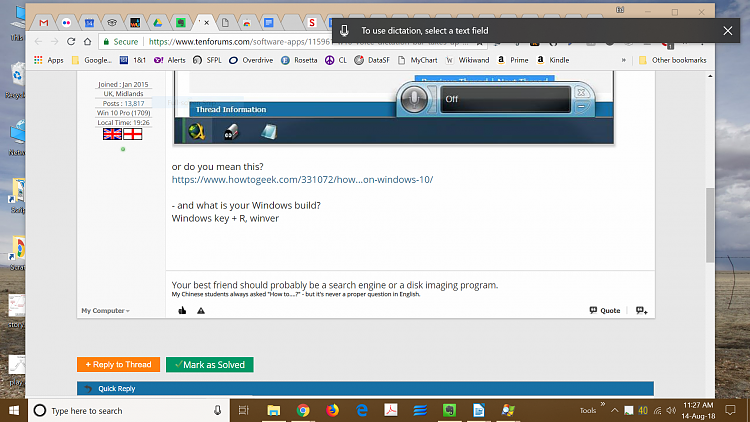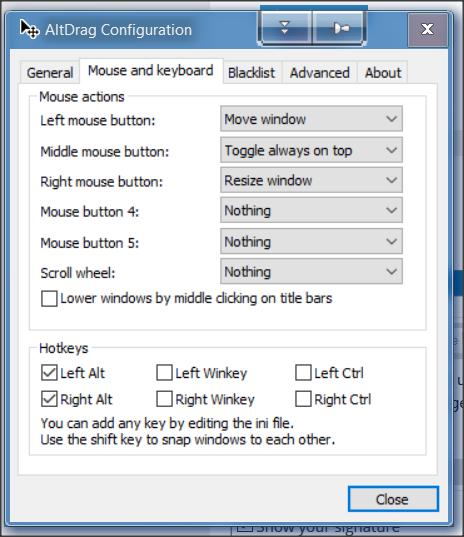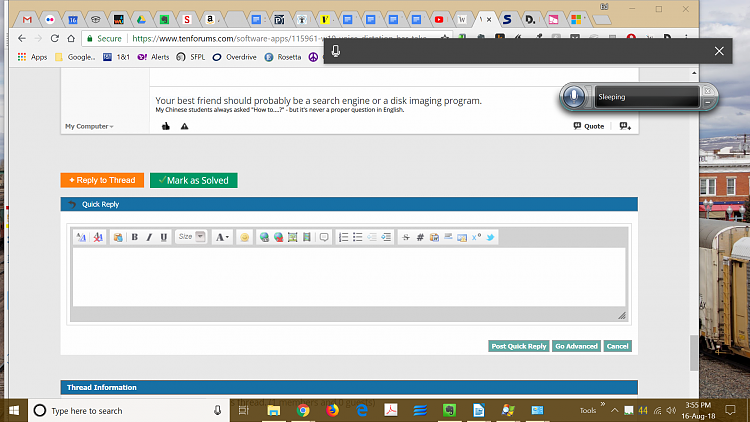New
#1
W10 Voice Dictation bar takes up too much space
Windows 10's latest voice dictation works well enough that I'm now using it to dictate drafts. Unfortunately, it takes up too much real estate on my on my 13.3" laptop. It is literally 1/2 the width of the screen.
Worse yet, it can't be minimized, can't be resized, and is always on top. Yet it only shows a microphone symbol on the left and the close X on the right.
At the very least, it shouldn't be always on top. Ideally I should be able to resize it to whatever I want.
Am I missing anything here? Is there some way to resize the Voice Dictation bar I don't know about?Thanks for any help.
EdB


 Quote
Quote