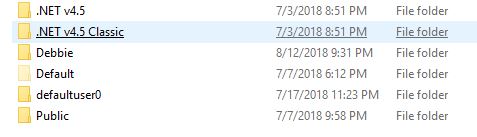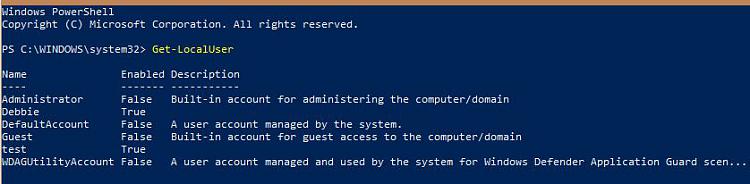New
#11
I had similar problems to you. Tried everything including repair installs, even a custom install (which saves your settings and so on in a Windows.old folder). Nothing worked.
Only solution was a complete fresh (format disk) install of Windows.


 Quote
Quote