New
#1
Troubleshooting the BETA log collector (extract > open)
In the BSOD forum there are two log collectors: DM and BETA
BSOD - Posting Instructions - Windows 10 Forums
In the VIP forum there is a thread for Improving the Log Collection Script.
Improving the Log Collection Script
There is a new version of the BETA log collector that has fixed a black box with red characters flash:
Improving the Log Collection Script
Now the log collector no longer flashes and will display the red characters.
This text is posted later in the thread.
On this computer the BETA log collector was used at least five times and there are currently five folders on the desktop.
Recently the BETA log collector stopped working and this thread is to troubleshoot the BETA log collector so that it can collect the logs in the typical two click method:
1) extract
2) open
These are some images:
& : The term '.\resources\main.ps1' is not recognized as the name of a cmdlet, function, script file, or operable
program. Check the spelling of the name, or if a path was included, verify that the path is correct and try again.
At line:1 char:2
+ &'.\resources\main.ps1'
+ ~~~~~~~~~~~~~~~~~~~~~~
+ CategoryInfo : ObjectNotFound: (.\resources\main.ps1:String) [], CommandNotFoundException
+ FullyQualifiedErrorId : CommandNotFoundException
PS C:\Users\aaaaaaaa\AppData\Local\Temp\7zOC0FCEAB0>
How do you troubleshoot the BETA log collector or troubleshoot the computer so that it can extract and the open the log collector.
The extract had previously worked as there are five beta zip folders on the desktop. Something has happened to where the extract does not appear to work.
How do you troubleshoot the extract?
This was the BETA log collector when it was ran successfully on 8/1/2018
DESKTOP-9HEBUKS-(2018-08-01_19-50-52).zip
Last edited by zbook; 09 Aug 2018 at 23:46.





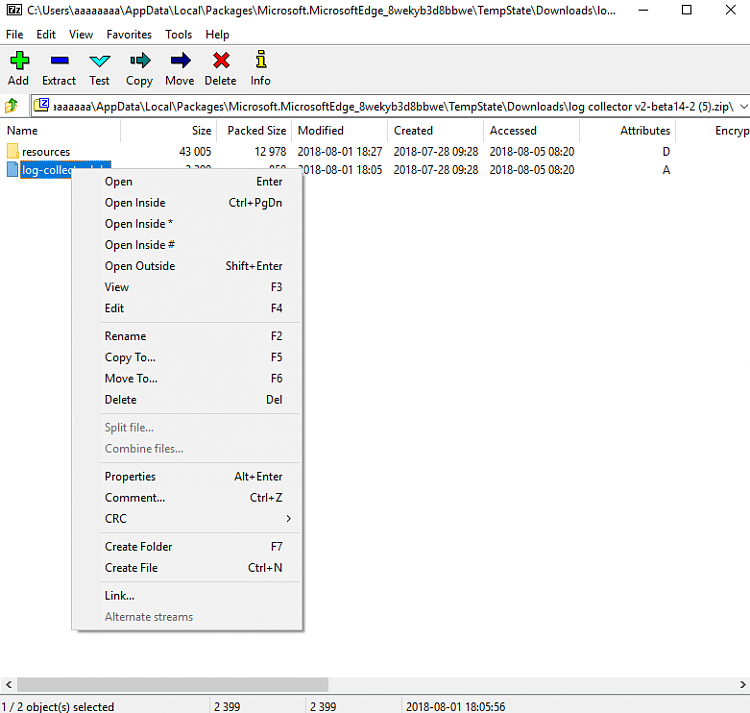


 Quote
Quote



