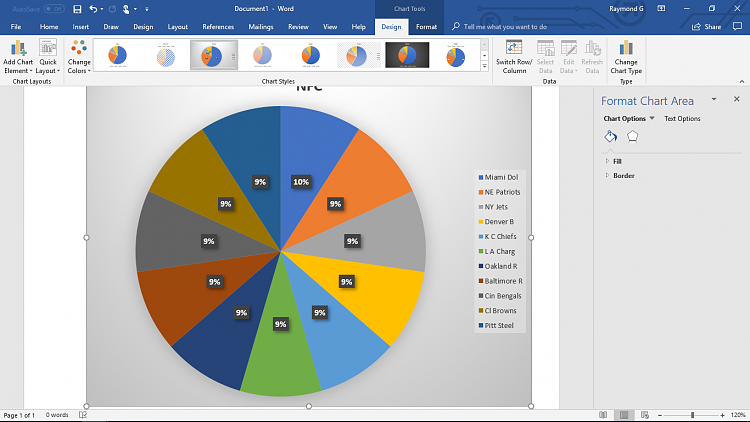New
#1
How Do I Create A Circle With Sections and Percentages ?
I want to make a circle graph.
How would I make one .......that would have for example 10 equal sections in circle, so that each one is 1/10th or 36 degrees of a circle ?
How would I make one that uses percentages, so that if I want to make one with '10' sections but one represents 25%, 15%, 12 % etc....?
How could I label the sections with a name in each section or create a line to the side pointing towards each section ? I will need it to identify the smaller sections that are 10%, 5%, 3%, 1%. They are too small to be able to 'write' on the inside of each section.
I would like to potentially be able to make each section a different color and have a Color Index to the side.
I don't have Photoshop but I have the standard Windows Apps and Windows Home Office.
Thanks


 Quote
Quote