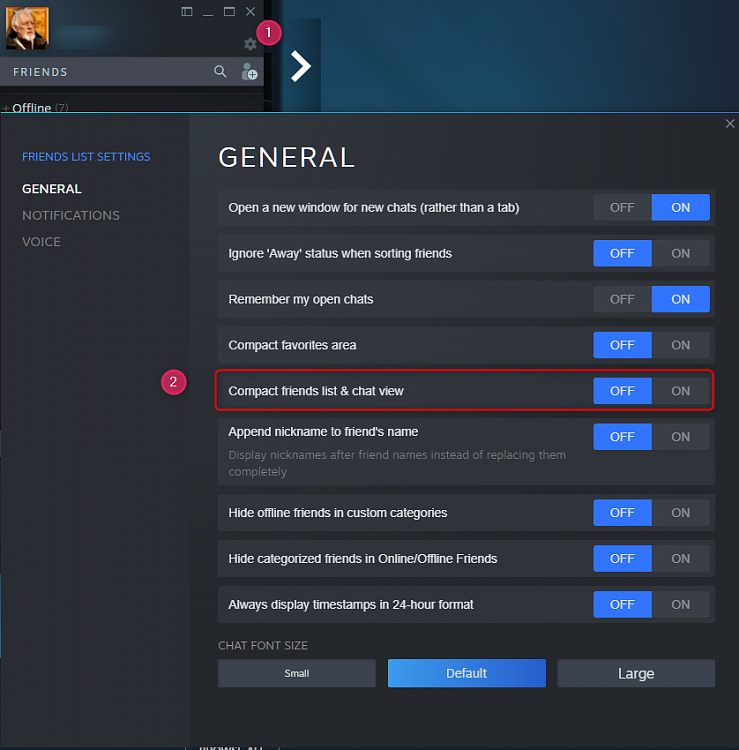New
#1
New Feature: How do I get Rid of It?
-
-
New #2
One method: the 3-finger salute, Ctrl+Alt+Del, or right-click the Taskbar to open Task Manager, check the Startup tab to check if there, right-click the Enable and Disable it.
-
-
New #4
It's Steam Chat, I've just got it as part of the latest update from steam
-
-
-
-
-
-
New #9
He must have Steam installed to be getting that.
-
New #10
Sorry sheltieuk, I thought you were asking the question. My bad.
It's a Steam Chat Client, he has to have Steam installed. It just started the auto pop up with a Steam update.
Related Discussions

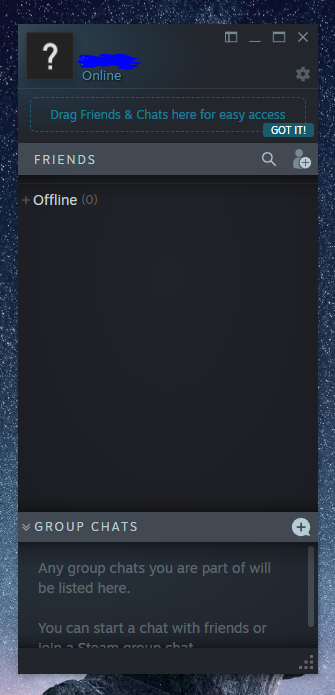

 Quote
Quote