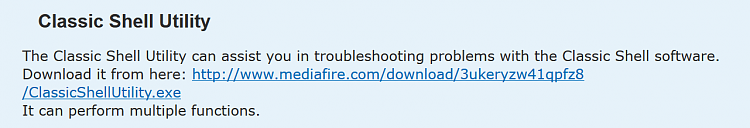New
#1
Classic Start Installation Disaster
Using Total Uninstall, I removed Classic Shell, and then started installing Classic Start. The install seemed rather odd, with constant flashing of the desktop, for example. When it finished, it said that I needed to restart the computer, which I did, and is when I encountered what I would deem to have been a disaster.
Windows restarted as usual, asked me for my password, much too quickly went past the usual wait for the desktop to appear, and I was greeted with a black screen and a mouse cursor. I waited a while, whereupon Total Uninstall reappeared at the normal last step, which ran, so I closed it.
That reverted to the black screen + cursor, and that is all I got, other than a few momentary busy cursor symbols. I rebooted a few times got nothing. I tried to run my Macrium Reflect repair disc, which did not work, The DVD drive was running, but I was taken to the normal Windows login screen. It is entirely possible that I improperly reset the BIOS to boot from the DVD drive, although I chose a BIOS entry for it.
Failing to figure out what the problem was, much less how to fix it, I created a Windows 10 ISO on a USB key on my wife's computer, reset the BIOS on mine to boot from it, which it kindly did, and offered me several choices, to I found the Restore Point entry, chose one created yesterday, skipping the one created when I used Total Uninstall to install Classic Start. That worked--it even found my Classic Shell .XML file on the desktop, where I had saved it earlier today.
Quicken did not seem overly happy to completely load, but did so finally; Word Perfect started and offered to show me a file which I had deleted earlier, and so forth, so things seem to have been well restored by the Restore Point action.
I admit that I did not restart after removing Class Shell and installing Classic Start. I don't want to go through another episode, and wonder if perhaps that oversight may have caused the weird problem encountered after installing Class Start, and also wonder about the odd behavior of that install: During the process, a pop-up said that two programs needed to be closed and would restart. One was QDir, I think that the other might have been the Windows file manager. At any rate, I chose to let the installer close them, and I am not at all certain that that worked properly.
Now that I have just about used up all the individual letters stored in my computer for posting messages, any thoughts/suggestions/incantations to be observed before I try to remove and install again?


 Quote
Quote