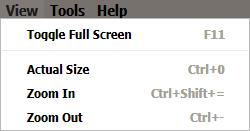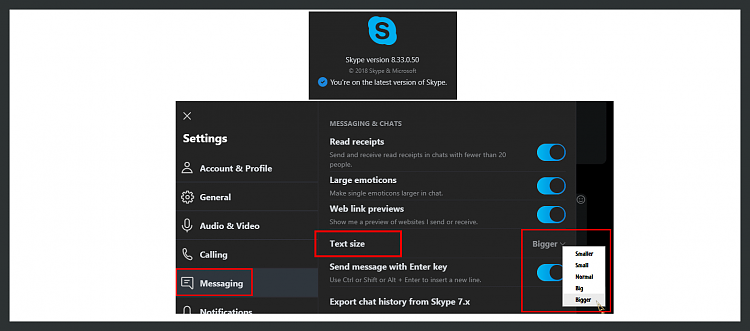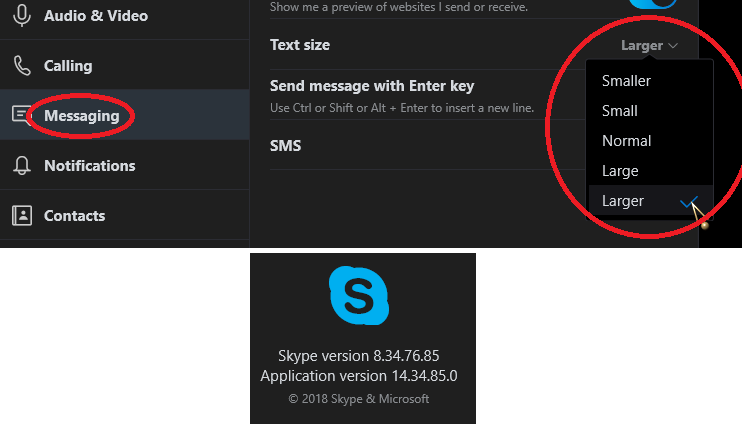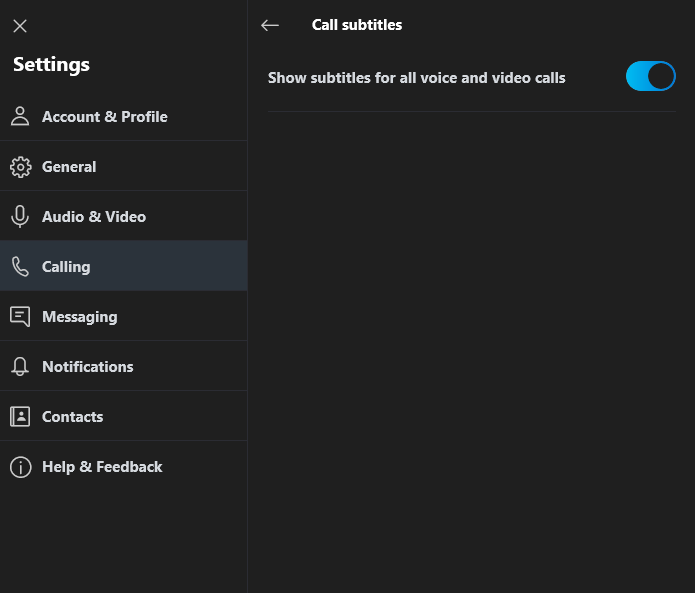New
#1
Skype for desktop: how to change chat font style/size in version 8.x ?
Hi all,
Unlike in skype's previous versions, in version 8.x (for desktop) it is impossible to change font size & style in chat (instant messaging) via skype menus, this is very very sad.
Now fonts look very small and not clear, super disturbing!
Could someone tell me what is the registry path for font size & style (in instant messaging) so I do it manually via the registry?
Many thanks,
Ziv


 Quote
Quote