New
#1
powershell help does not seem to work
-
-
New #2
It looks like your file system is corrupt. The 1st screenshot is displaying text from completely the wrong source. You should be seeing this...
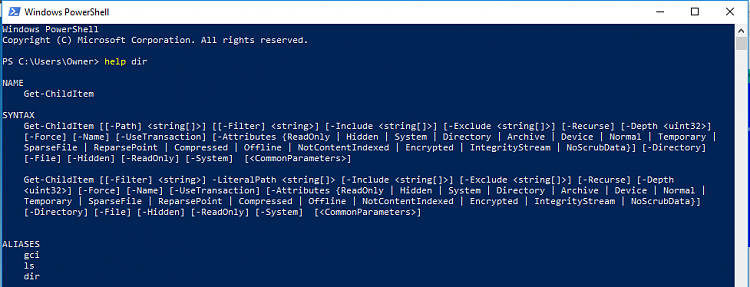
The 2nd screenshot says it is unable to locate an .xml file.
Check your disk from a Command Prompt (Admin) with chkdsk C: /f
answer Y when asked "Would you like to schedule this volume to be checked the next time the system restarts? (Y/N)" then restart the PC.
Next, from a Command Prompt (Admin) run sfc /scannow
Run SFC Command in Windows 10 | Windows 10 TutorialsThe SFC command scans the integrity of all protected system files and replaces incorrect versions with correct Microsoft versions.
If the system is too badly corrupted to repair you may need to do a clean install, unless that is you have a recent system image you can restore. It is highly recommended that you make regular system images with something like Macrium Reflect (Free) so that you can recover from disasters like this. It is possible the corruption is due to a failing disk., another case wher a system image would allow a full restore to a replacement drive.
-
New #3
-
New #4
Hi, did you do the first part of what @Bree asked?
Try this to fix Powershell:Check your disk from a Command Prompt (Admin) with chkdsk C: /f
answer Y when asked "Would you like to schedule this volume to be checked the next time the system restarts? (Y/N)" then restart the PC.
Press Windows key + R
Type: optionalfeatures.exe
Hit Enter
Scroll down and locate the Windows PowerShell entry.
Uncheck the PowerShell feature.
Save and apply your changes.
Restart your Windows 10 computer.
Afterwards, repeat the steps from above and re-enable the Windows PowerShell feature.
-
New #5
-
-
New #7
-
New #8
-
-
New #9
I'm getting the same error. There must not be an update for it.
Run: Update-Help -Force -ErrorAction SilentlyContinue
-
Related Discussions




 Quote
Quote



