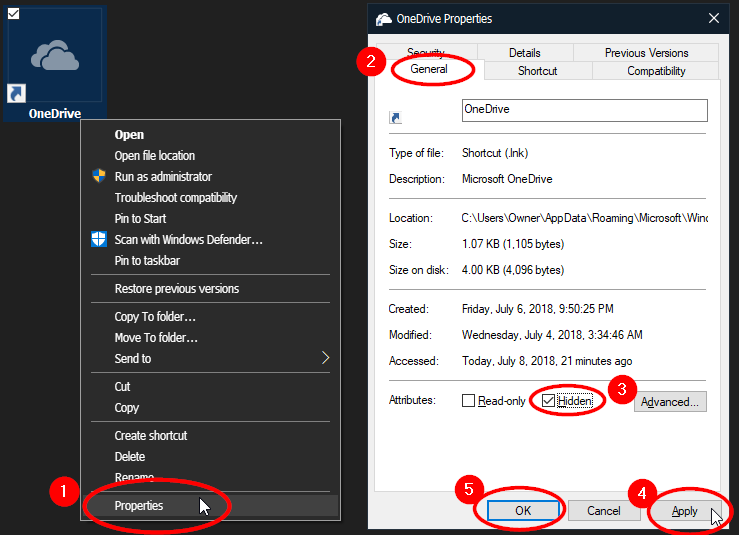New
#1
How can I prevent an app from re-creating its Start Menu entry?
I use Bitdefender Free Antivirus. I really do not want to see it's listing in my Start menu, "Bitdefender Antivirus Free". I am able to delete the Start Menu app shortcut, but after restarting my PC it appears again. Is there a way I can prevent it from being re-created? Thanks in advance.


 Quote
Quote