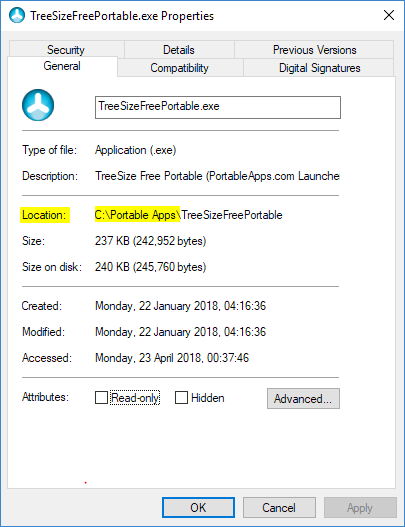New
#1
Any serious risk in installing outside Program Files?
Is there a definitive answer to this question?
There are programs that by default install in a sub-directory on C drive, but outside Program Files (or Program files (x86)).
Is there a risk in doing so or, put another way, is there an advantage in installing under Program Files? I don't see any apparent disadvantage from a risk point of view since I consider that a hacker or malware would try and attack any file(s) no matter where they are located on one's hard disk. Even so, perhaps an attack may focus on the more common areas such as Program Files.


 Quote
Quote