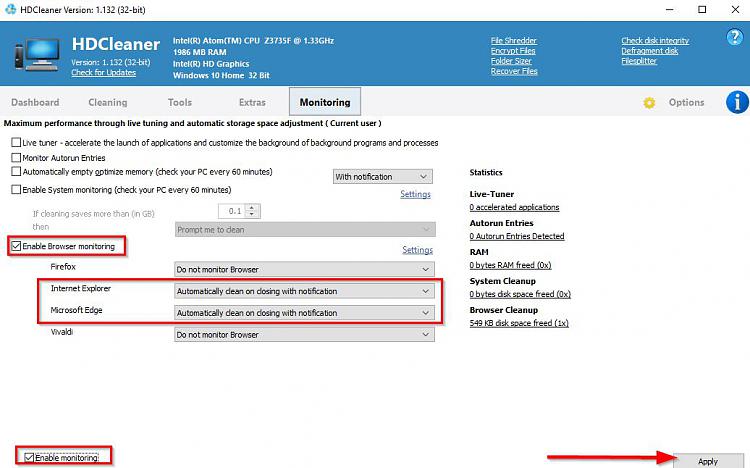New
#11
CCleaner problem with notification.
-
-
-
New #13
Callendar Off Topic. What on earth are you doing up at 04:13 and on the forum. Would I be correct to assume that the old country is behind a goal in the World cup.
-
New #14
I'm not a football fan so don't keep an eye on the world cup. I sleep at odd hours due to noisy neighbours. I usually sleep early evening.
-
New #15
-
-
New #17
You could test this:
Download HDCleaner - MajorGeeks
I do see cleanup notifications after closing Edge.
-
New #18
I don't use Edge as my browser, but I know if it is running (which it usually is) and you manually clean using the browser tools there's usually cookies, history... that cant be cleaned. I think Edge may keep some cookies or history data... for a timed period (24hrs) before they can be deleted. Maybe this is what CCleaner is showing after running the cleaner.
-
-
-
Related Discussions



 Quote
Quote