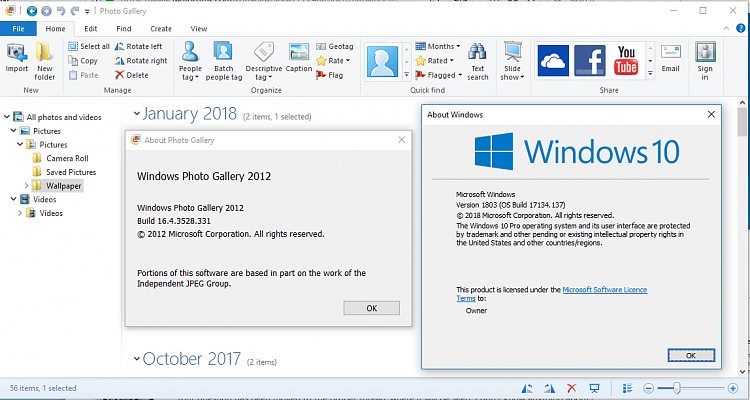New
#1
lost my windows live photo gallery
Hi, I truly have no idea how to use this site, I have just signed up looking for help, so please except my apology's if I am in wrong section, I'm running windows10 and sometimes wish I was not, I have lost my windows live photo gallery, I had so many photos all tagged and in folders and as most of you know it takes a fair bit of time to do this, well I do not like the windows10 photo section I just cant use it, I have tried and tried to download windows live photo gallery but having no luck it just will not download, so this is my problem and I do hope someone can help me, again sorry if I'm on the wrong page, wishing you all a wonderful day or evening, and hope I can find my way back on this page!!


 Quote
Quote