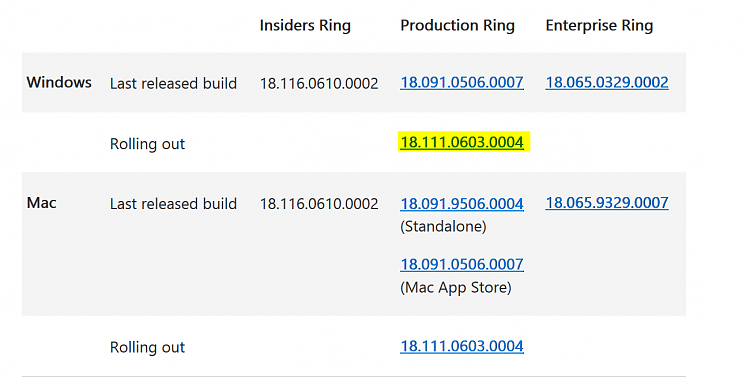New
#1
OneDrive Semi Missing Again
This is the second time this has happened.
After the last CU update I reinstalled OneDrive which I had hoped had fixed it and so it was for about four days.
The OneDrive icon is missing from my systray.
The files on demand feature is missing. The files are now local.
The OneDrive icon in the navigation pane in file explorer is broken.
The status icon is only showing for files and not folders.
I have Windows Defender and Malwarebytes as my resident security.
I could just reinstall it but it will say that the installed version is newer and will most likely do this again.
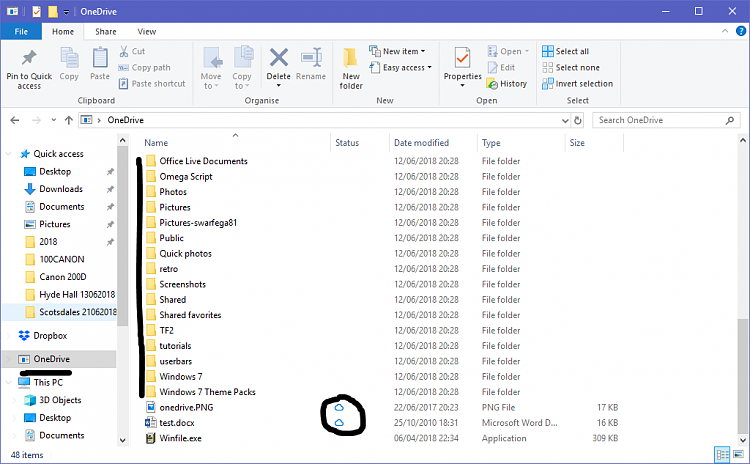


 Quote
Quote