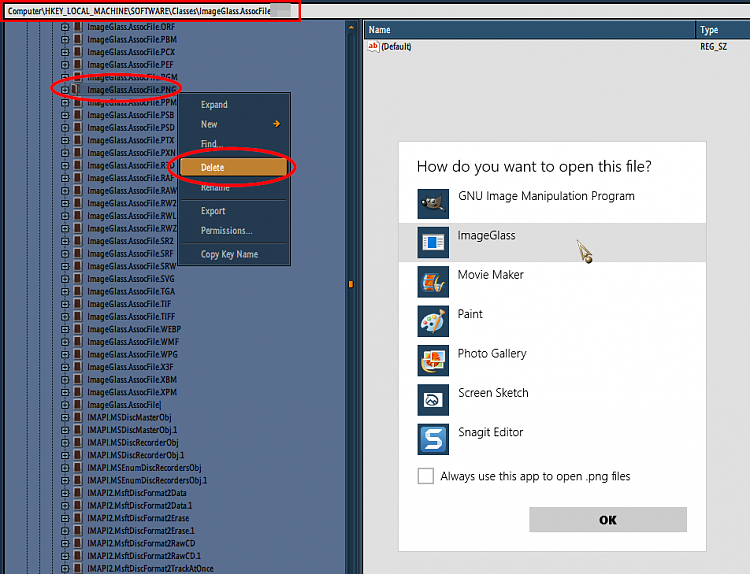New
#1
Remove uninstalled programs from Default Programs menu
Hi first post.
I installed ImageGlass a while back and realized it was useless after I got Windows Photo Viewer to work via regedit. So then, i uninstalled ImageGlass and went on to use Window Photo Viewer. When I try to set Windows Photo Viewer as my default Photos app, not only is it not there but ImageGlass still shows up as an option.
The same thing happens on the Open With menu in the file explorer
Is there a way to remove ImageGlass as a option for a default program? I already have it uninstalled and the fact that it is still showing up is not right.

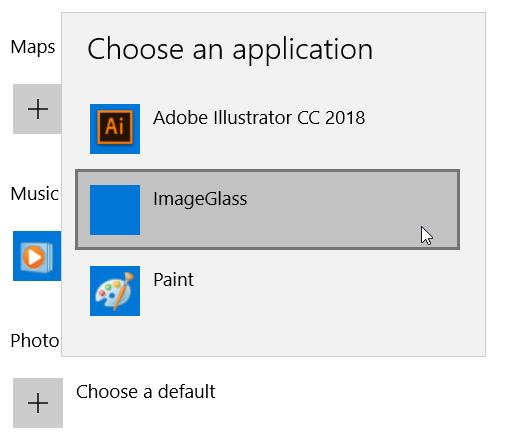


 Quote
Quote