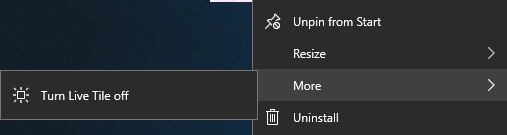New
#1
Unwanted Apps in Start, Need help with script
I Created a few scripts that removes all bloat preinstalled and unpins everything, but some items remain...
.Having trouble to create a script that will "uninstall / unpin" the following apps listed below from start
Candy Crush Soda Saga
Disney Magic Kingdoms
Bubble Witch 3 Saga
Hidden City®: Hidden Object Adventure
MSN News
Autodesk Sketchbook
Dolby Access
Drawboard PDF
Minecraft for Windows 10
The above apps are not exactly installed even tho right clicking gives me the option to "Uninstall"
I have ran the following below to verify they are not installed anywhere except on start already...
Get-appxpackage -allusers *king.com.CandyCrushSodaSaga* | Remove-AppxPackage
Get-appxpackage -allusers *A278AB0D.DisneyMagicKingdoms* | Remove-AppxPackage
Get-appxpackage -allusers *king.com.BubbleWitch3Saga* | Remove-AppxPackage
Get-appxpackage -allusers *828B5831.HiddenCityMysteryofShadows* | Remove-AppxPackage
Get-appxpackage -allusers *Microsoft.BingNews* | Remove-AppxPackage
Get-appxpackage -allusers *89006A2E.AutodeskSketchBook* | Remove-AppxPackage
Get-appxpackage -allusers *DolbyLaboratories.DolbyAccess* | Remove-AppxPackage
Get-appxpackage -allusers *Drawboard* | Remove-AppxPackage
Get-appxpackage -allusers *MineCraft* | Remove-AppxPackage
manual uninstall/unpin from start each app one by one works
...but would like to have script that does it all in one go
-Windows1803


 Quote
Quote