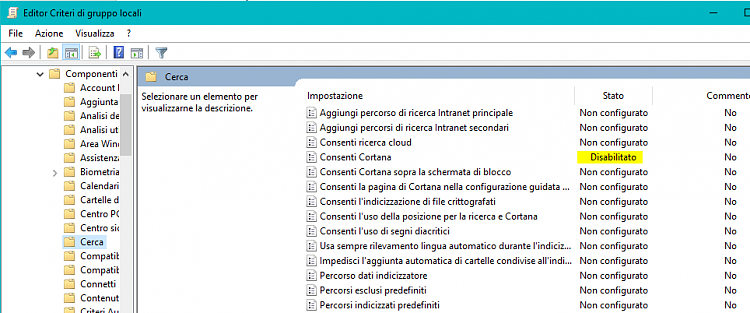New
#1
Turn off cortana in windows 10 pro 1803
I'd like to use search (superkey/winkey activated) to open up programs not to search the web or the store apps if possible
How to turn off cortana in 1803? Can not find any option in gpedit.msc no more, turnin off cortana worked in 1709 is it still possible or has this feature been removed from win 10?
Below a pretty image of what i mean.
thanks!

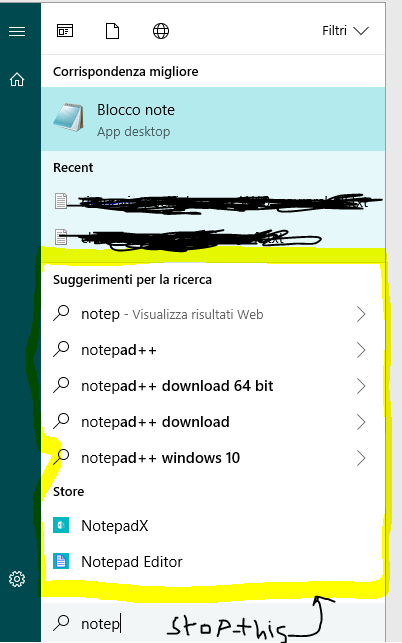

 Quote
Quote