New
#1
.NET Framework Initialization Error - Please Set Registry Key
Hello,
I have a program called NeuroProgrammer. I believe the following error could have started after a recent Windows update, but I'm not sure.
When I try to open the program, I get the following error:
Please set registry key HKLM\Software\Microsoft\.NETFramework\installroot to point to the .net framework install location
I tried reinstalling the program to no avail.
How can I get this program working again?
Thanks!
Jeff

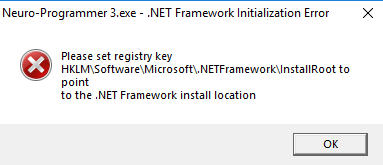

 Quote
Quote