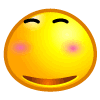New
#11
That's flummoxed me right away - I can't imagine that it would be compatible with different hardware, configuration, manufacturer's pre-installed this-n-thats, etc etc.
As I said, I've got a block on disk imaging :'(
I don't begin to understand what that means
Be that as it may, would it be OK to use a cheapish HDD rather than SSD? My current C-drive (and I think I've finished installing anything significant following the reset) is using 70GB with more than double that capacity left over.
Could I select what data to image on D rather than copy all of it?
I realise I could Google a lot for myself, but you are hereand are trying to set me on the right path! I am always occupied recording online webcams and extracting clips, sometimes don't know which way to turn.



 Quote
Quote Also, I have to downsize all my screenshots because they break the max size limits that websites set.
Also, I have to downsize all my screenshots because they break the max size limits that websites set. 
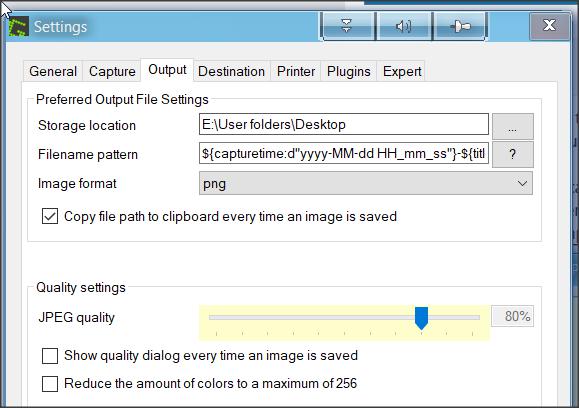
 I'd love to have a round option too. I might install it, but am a bit concerned about having enough hotkeys to go around
I'd love to have a round option too. I might install it, but am a bit concerned about having enough hotkeys to go around