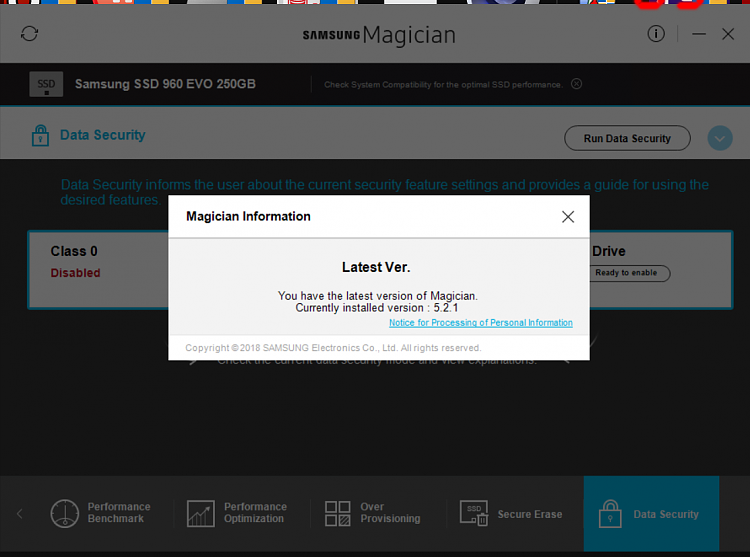New
#11
Samsung Magician Software Updated
-
-
New #12
-
-
New #14
Samsung drive not seen
I know this thread is a few months old, but I ran into a similar issue with a new Dell computer. The SSD drive works, but the SSD software would not recognize (see) the drive. Turns out the cause was that Dell had "Raid On" enabled instead of AHCI. Here's how I fixed it WITHOUT having to do any registry changes!
1. With Windows running, open up MSCONFIG, go to Boot tab, and select to boot to Safe Mode with minimal option. BUT --- DO NOT reboot your computer yet. Just make the change, then exit MSCONFIG.
2. Then, from Windows do Shift > Restart, go to Troubleshooting > Advanced > and select to change UEFI settings. This will restart your computer and go into BIOS mode.
3. From BIOS, flip the setting from RAID-ON to AHCI then reboot.
4. Upon rebooting, your computer will go into safe mode. Login. Run MSCONFIG and turn off booting to safe mode.
5. Reboot, and your SSD software should now "see" your drive!
-
New #15
Let revive this subject.
There are Samsung nvme 970 Evo 250 Gb, Samsung Magician 5.3.0.1910 and Windows insider 18323.
The Magician shows me when i push S.M.A.R.T. all with = N/A. No values for "critical warning", no "temperature", no "percentage used", no nothing... All are with N/A.
I remember that in Magician 5.2.1 shows all but not in 5.3.0.
I don't know that is from Windows, from Magician last version (5.3.0) or from the NVME driver that was updated recently.
There's someone with the same problems?
Thanks.
Related Discussions



 Quote
Quote