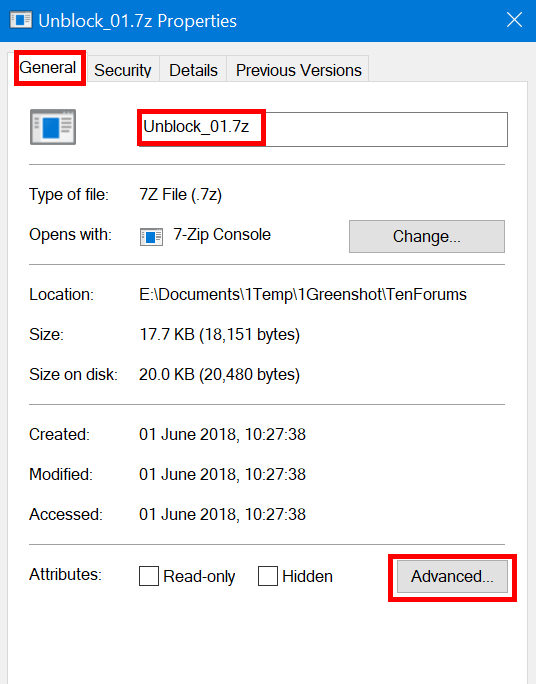New
#1
How to return to PC Settings > Apps "Allow apps from anywhere?"
I wanted to install iTunes from an Apple download. I get the message: "Your PC settings mean only verified apps from the Store can be installed. Here's a similar app from the Store"
In "PC Settings", I see "Allow apps from the store only"
I changed to "Allow apps from anywhere". That allowed the iTunes installation.
After the installation, I changed PC Settings to be "Warn me when ..."
Now I want to install CCleaner. I get a red warning "This app has been blocked for your protection."
I changed PC settings to "Allow apps from anywhere." I get the same red warning.
How do I get back to my original setup, which was "Allow apps from anywhere"?
Thanks.


 Quote
Quote