New
#1
Very random program icons filling up photos, pls help me stop this.
Since i got this new pc, ive realized that these weird icons from various random apps have been appearing in my photos app. example: 50 xbox logos in a row varying in size and color or a hundred microphone icons etc. (screenshots attached) apparently some date back to 2003!?!? I got this pc 2 years ago! I've looked around for answers and couldnt find any. they keep showing up at rates of about 50+ per few hours. plz help, this needs to stop.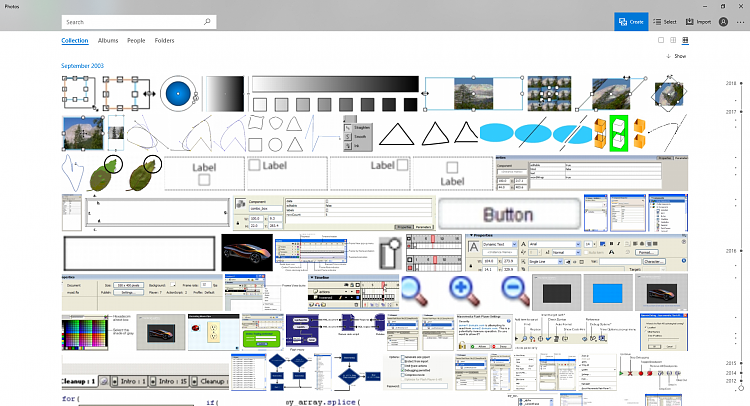


 Quote
Quote