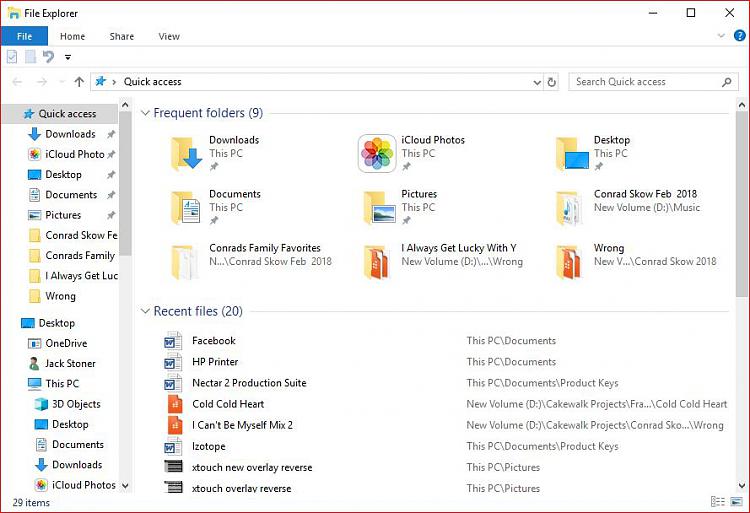New
#1
Eliminate One Drive
I don't want, don't need, don't use one drive. How do I eliminate it? I've tried and have setup preferences in MS Word but it still wants to "Browse" to one drive and save if I'm not careful. Same with some other apps.


 Quote
Quote